How to Register on Binance TH [WEB]

You can register for a Binance TH account with your email address, Binance TH website easily in just a few clicks.
How to register for a personal account on the Binance TH website?
1. Go to the Binance TH website and click [Register]

Sign up with your email:
2. You can sign up with your email address, enter your email address. Then, create a secure password for your account.
Note:
Your password must contain at least 8 characters, upper case letter(s) and digit number(s).
If you’ve been referred to register on Binance TH by a friend, make sure to fill in their Referral ID (optional).
Then, Read and agree to the Terms of Use, the Privacy Notice, the Onboarding Rules & AML Policy, and the Fee Table, click [Create Account].
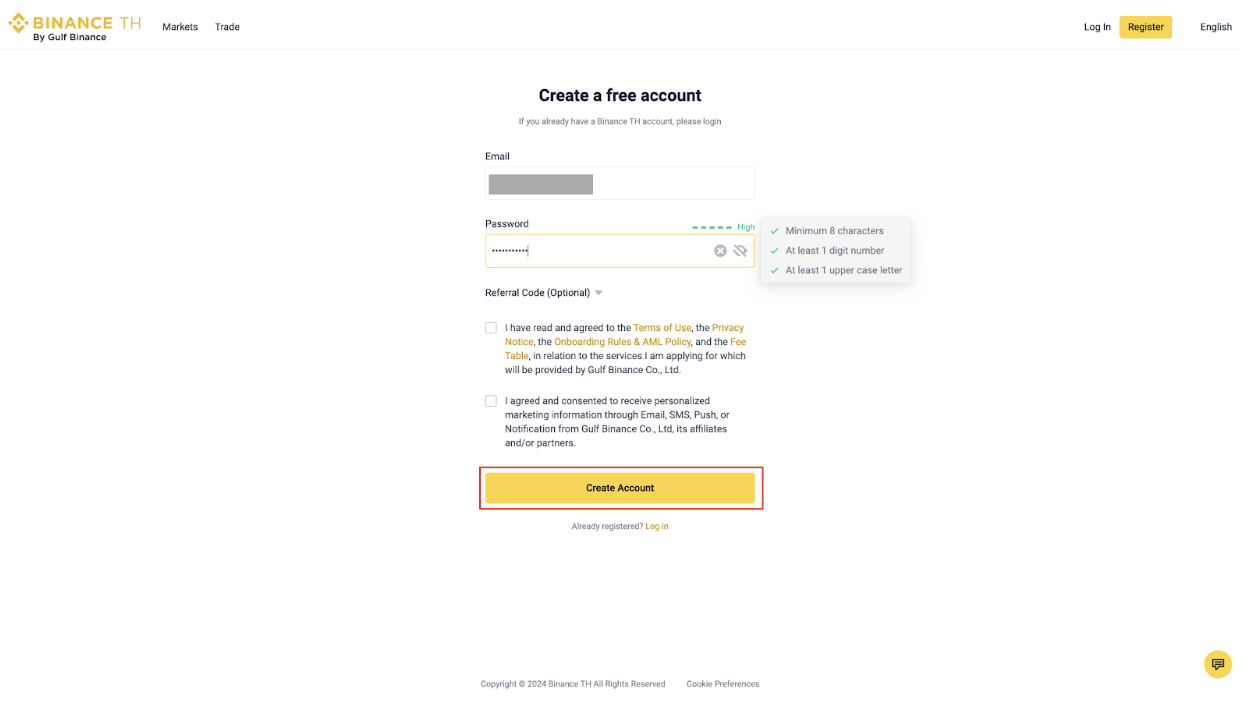
3. You will receive a 6-digit verification code in your email. Enter the code within 30 minutes.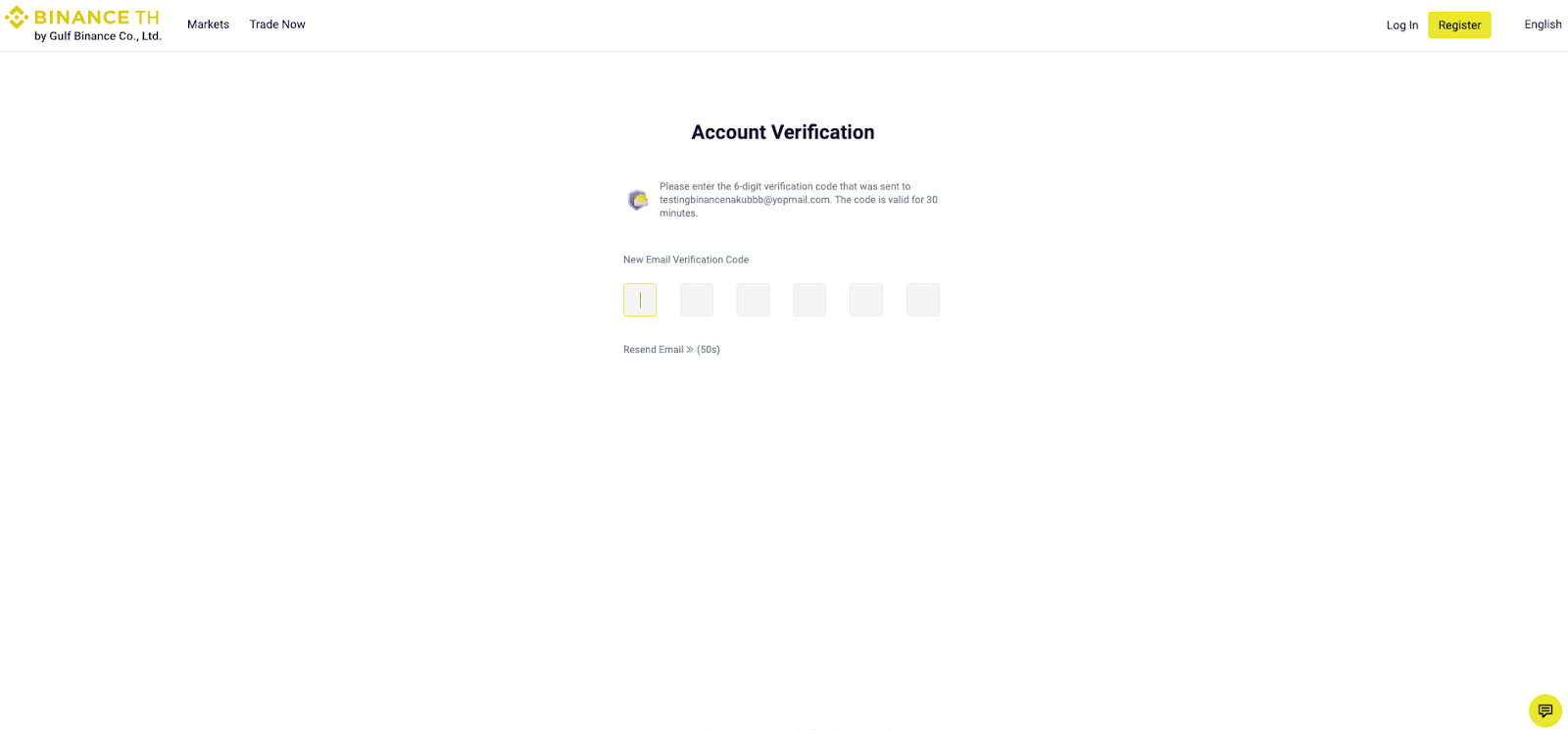
4. Congratulations! You have successfully created a Binance TH account.
Note:
To protect your account, we highly recommend enabling at least 1 two-factor authentication (2FA).
Please note that you must complete Identity Verification before using deposit, withdrawal, and trading.
