How to Deposit Crypto to Binance TH

How to Deposit Crypto to BINANCE TH?
On Web : Log into your BINANCE TH account and click [Wallet] and then click [Deposit].
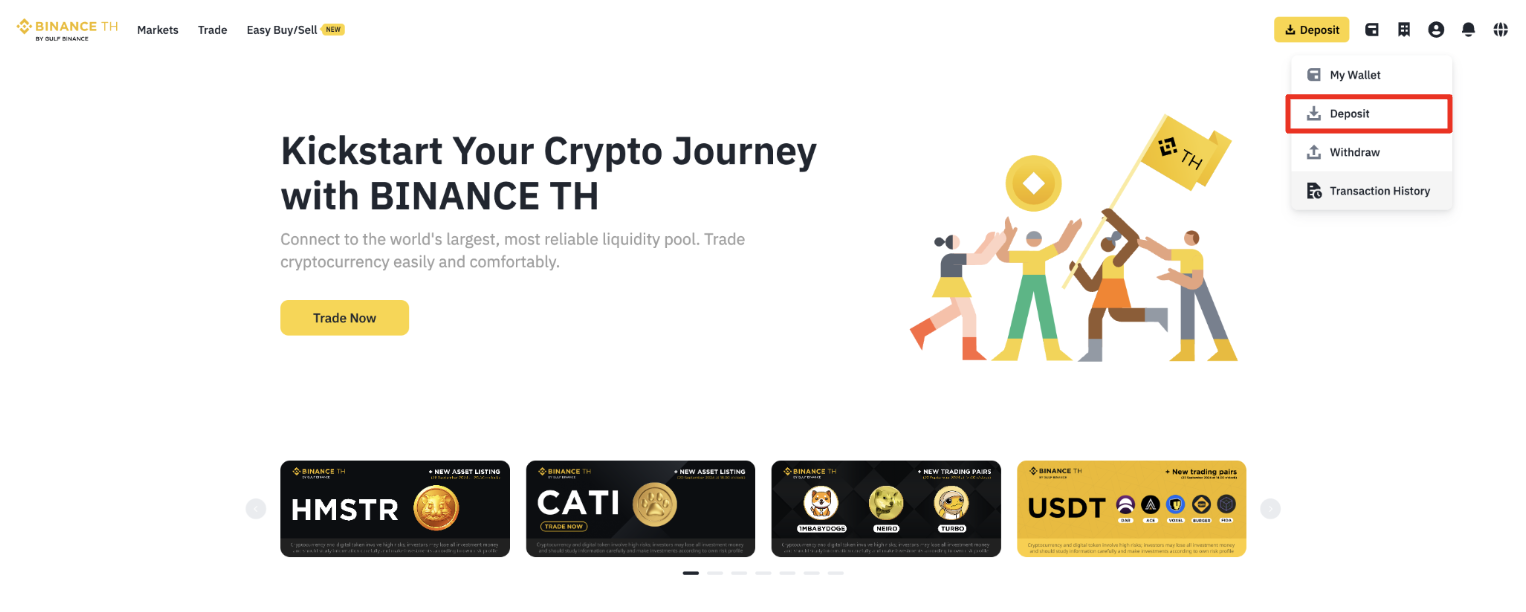
On APP : Log into your BINANCE TH account on [Home] widget click [Deposit] icon.
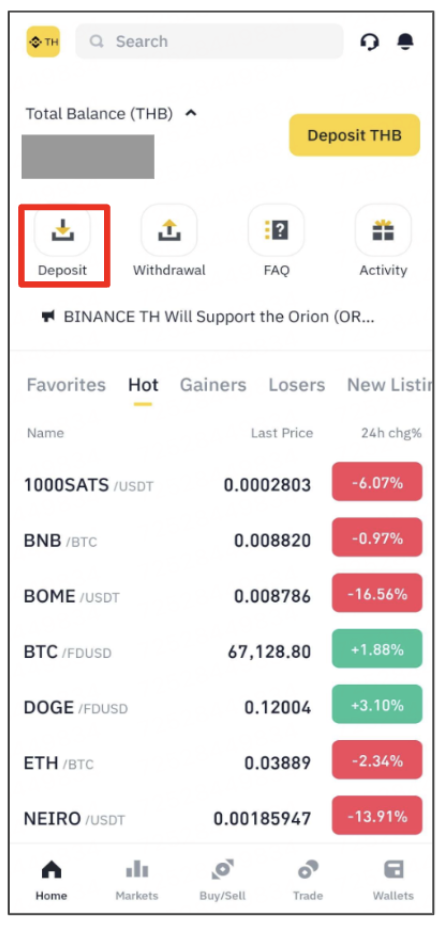
2. Select the cryptocurrency you want to deposit.
On Web
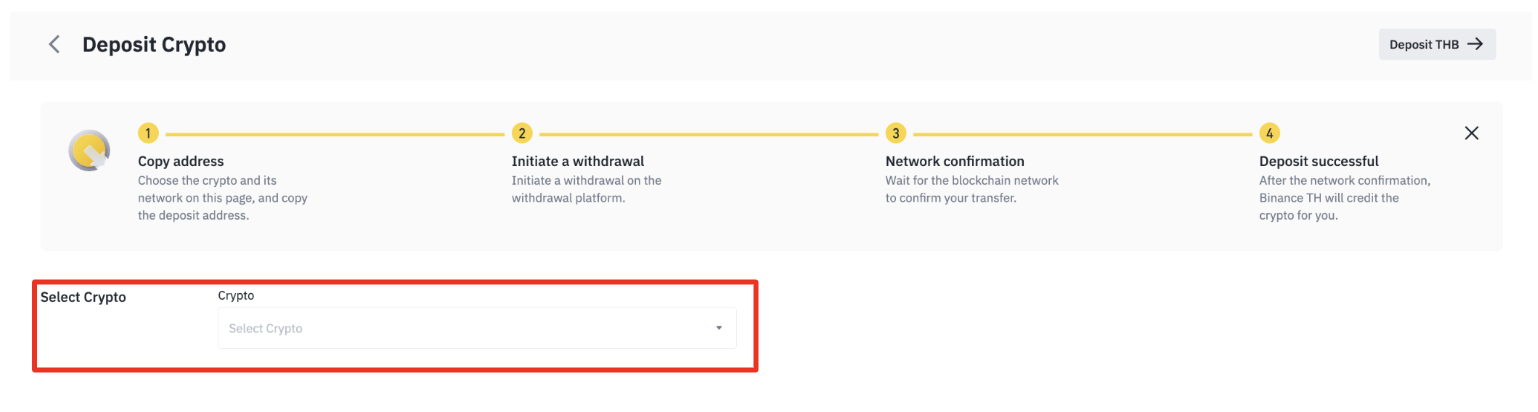
On APP
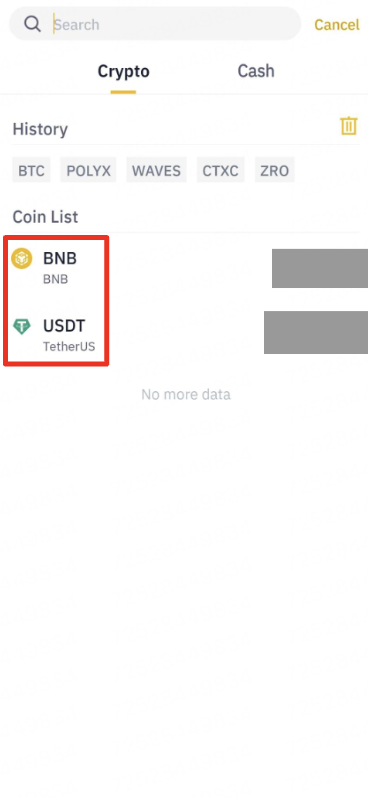
3. Next, choose the deposit network. Please make sure that the selected network is the same as the network of the platform you are withdrawing funds from. If you select the wrong network, your funds might be lost and couldn’t be recovered.
3.1 If you have not created a deposit address before. Click [ Get Address ]
to generate a deposit address.
On Web
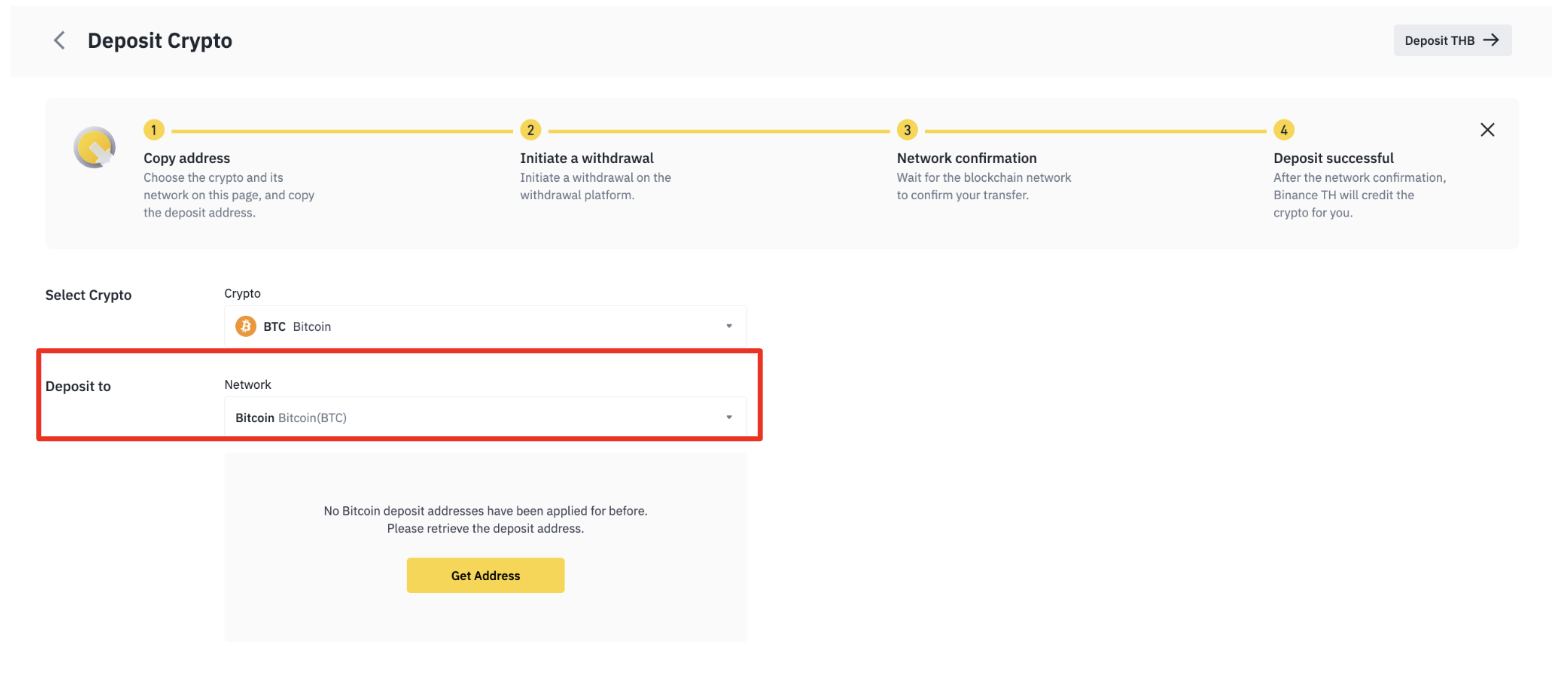
On APP
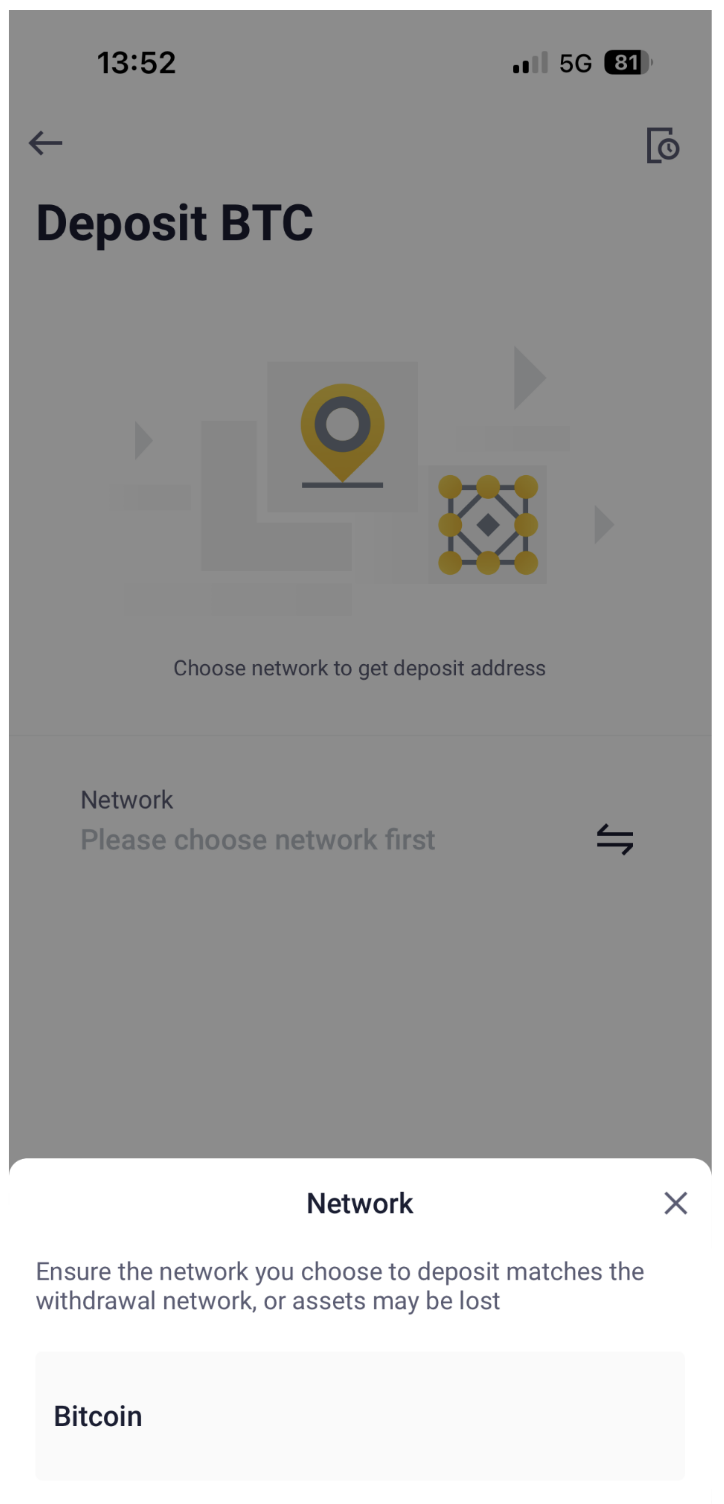
Some examples of network selection:
BNB refers to the BNB Beacon Chain (BEP2);
BSC refers to the BNB Smart Chain (BEP20);
ETH refers to the Ethereum network (ERC20);
TRX refers to the TRON network (TRC20);
BTC refers to the Bitcoin network;
For certain networks, such as BEP2 or EOS, you must fill in the Memo when making a transfer, or your address cannot be detected.
5. In this example, we will withdraw ETH from another platform and deposit it into BINANCE TH Since we are withdrawing from a BNB Smart Chain address, we will select the BNB Smart Chain (BEP20) for deposit network.
On Web
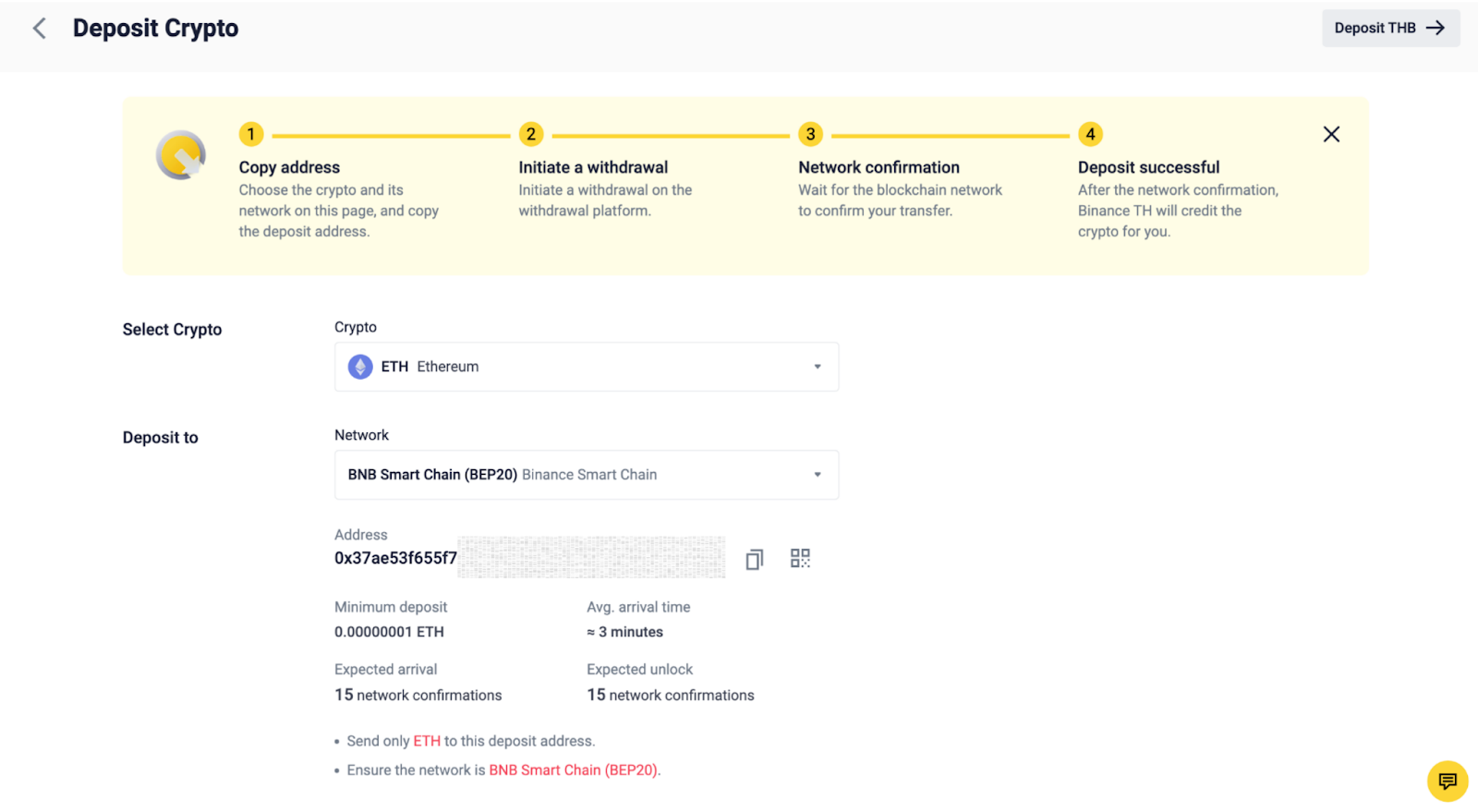
On App
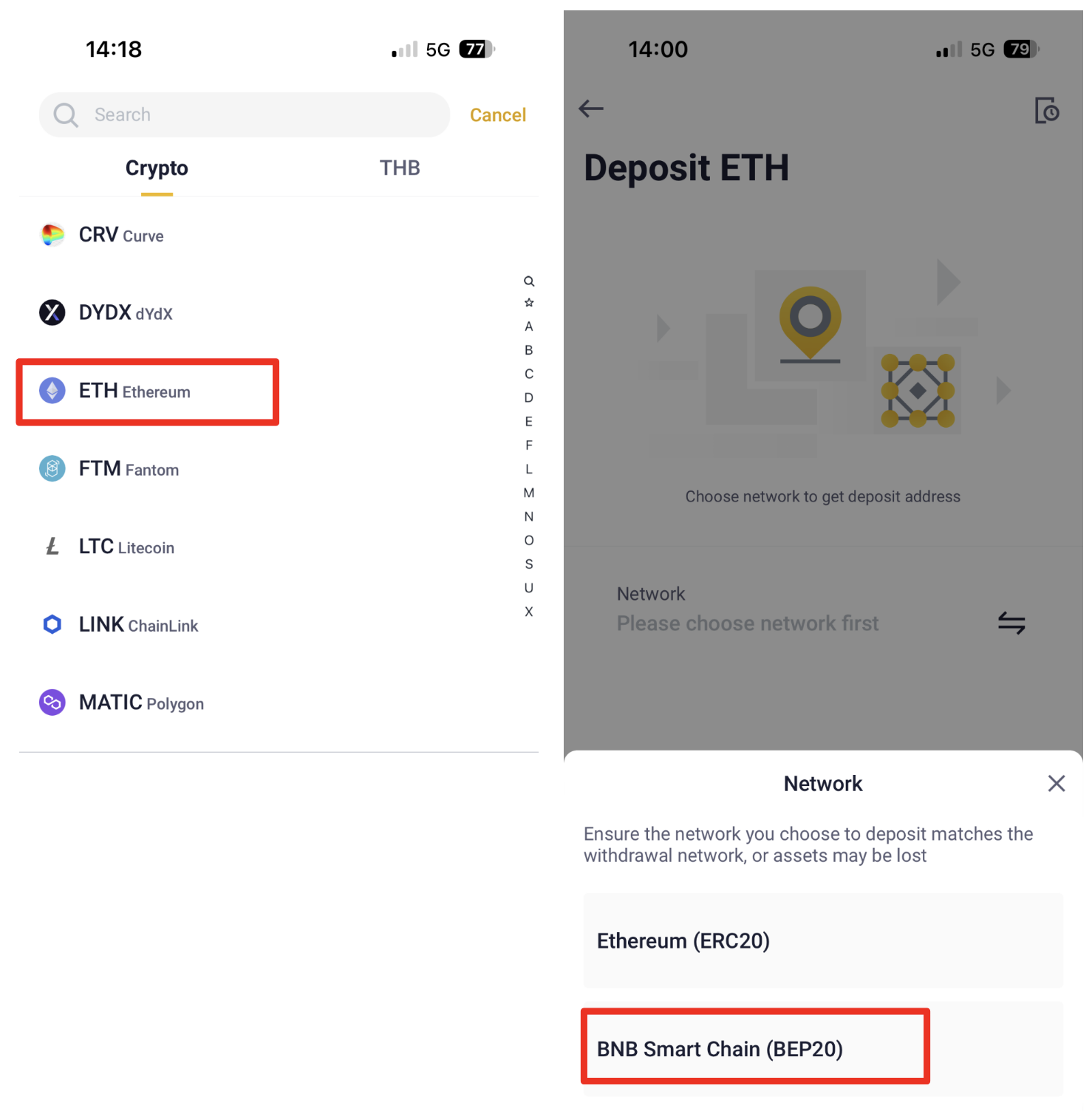
The network selection depends on the options provided by the external wallet/exchange that you are making the withdrawal from. For example, if the external platform only supports ERC20, you must select the ERC20 deposit network.
DO NOT select the cheapest fee option. Select the one that is compatible with the external platform. For example, you can only send ERC20 tokens to another ERC20 address, and you can only send BSC tokens to another BSC address. If you select incompatible/different deposit networks, you will lose your funds.
6. Click the copy icon to copy your BINANCE TH Wallet’s deposit address and paste it to the address field on the platform you intend to withdraw crypto from.
On Web
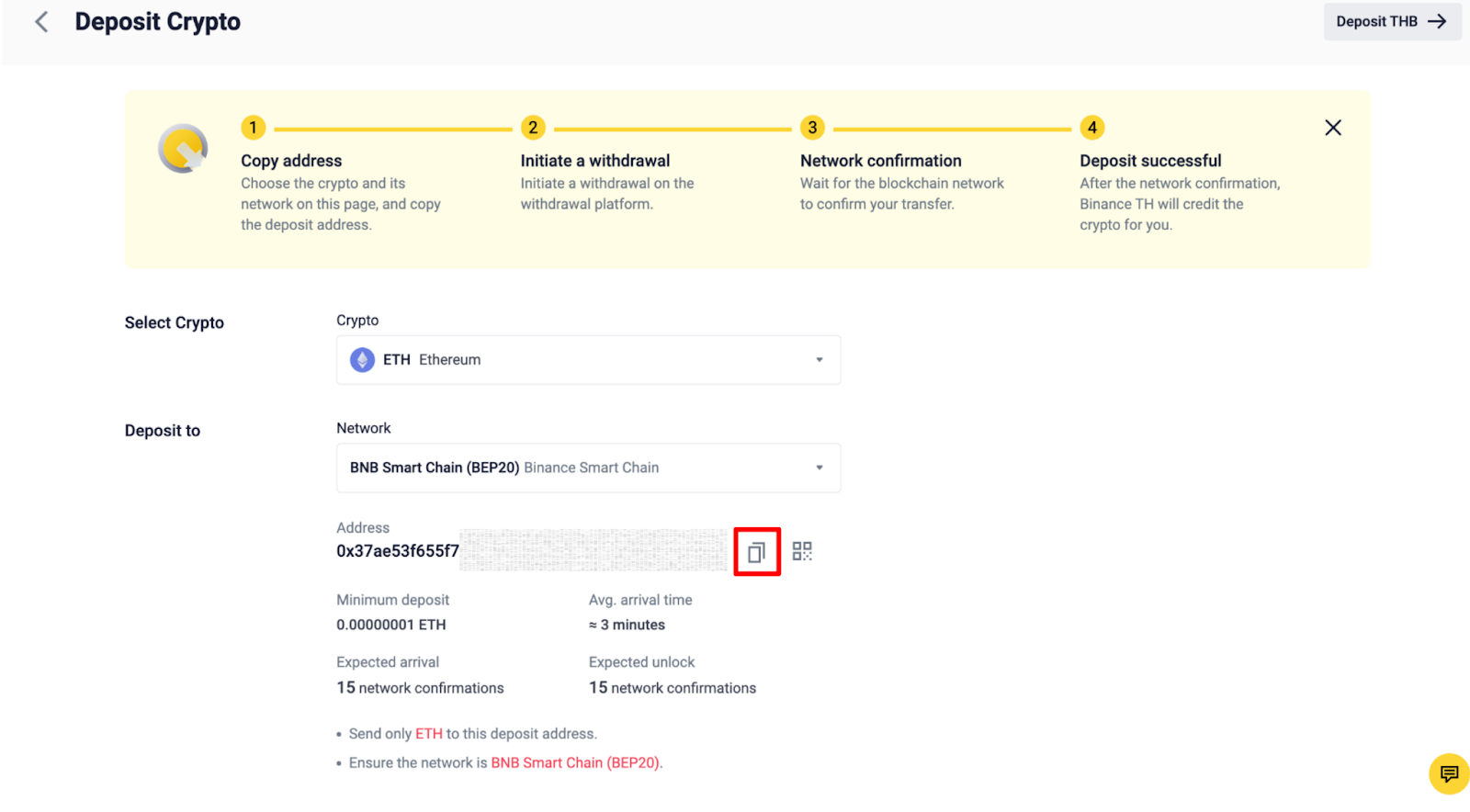
On APP
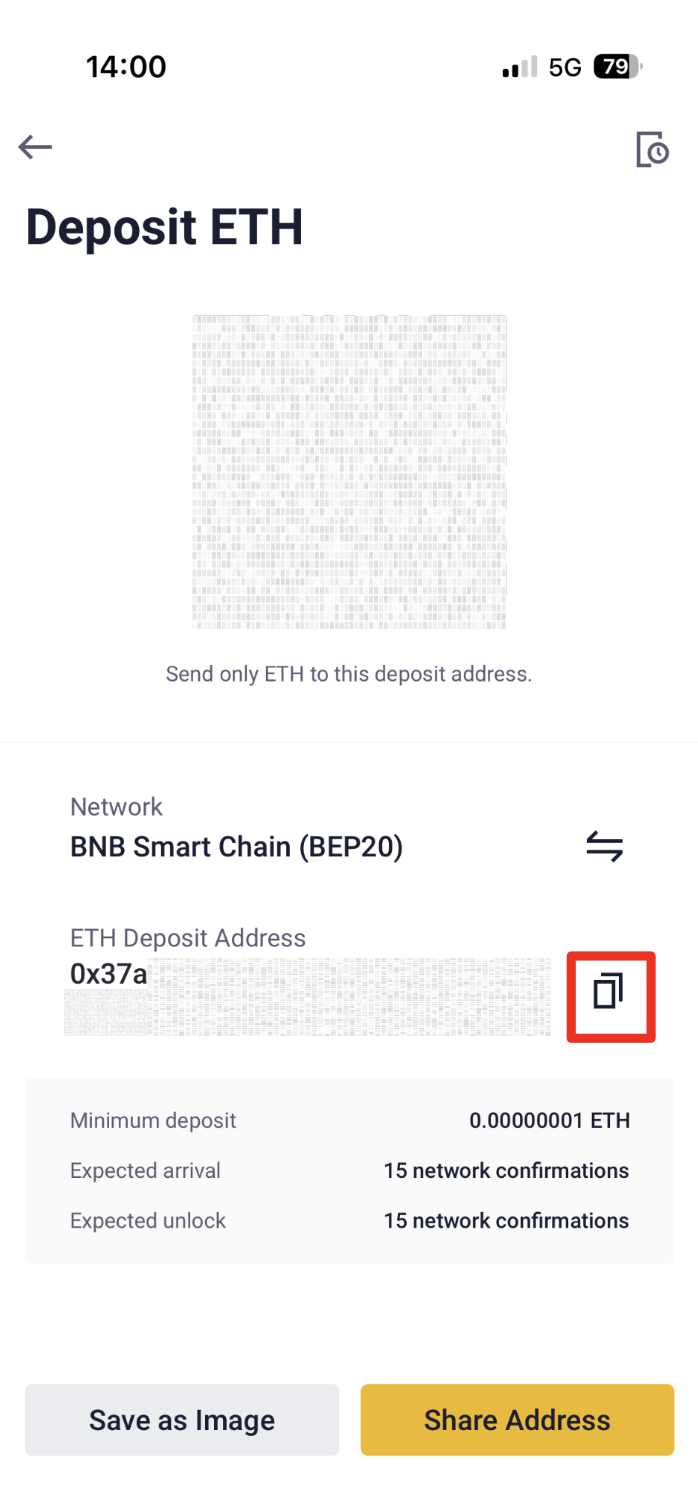
Alternatively, you can click the QR code icon to get a QR code for the address and import it to the platform you’re withdrawing from.
On Web
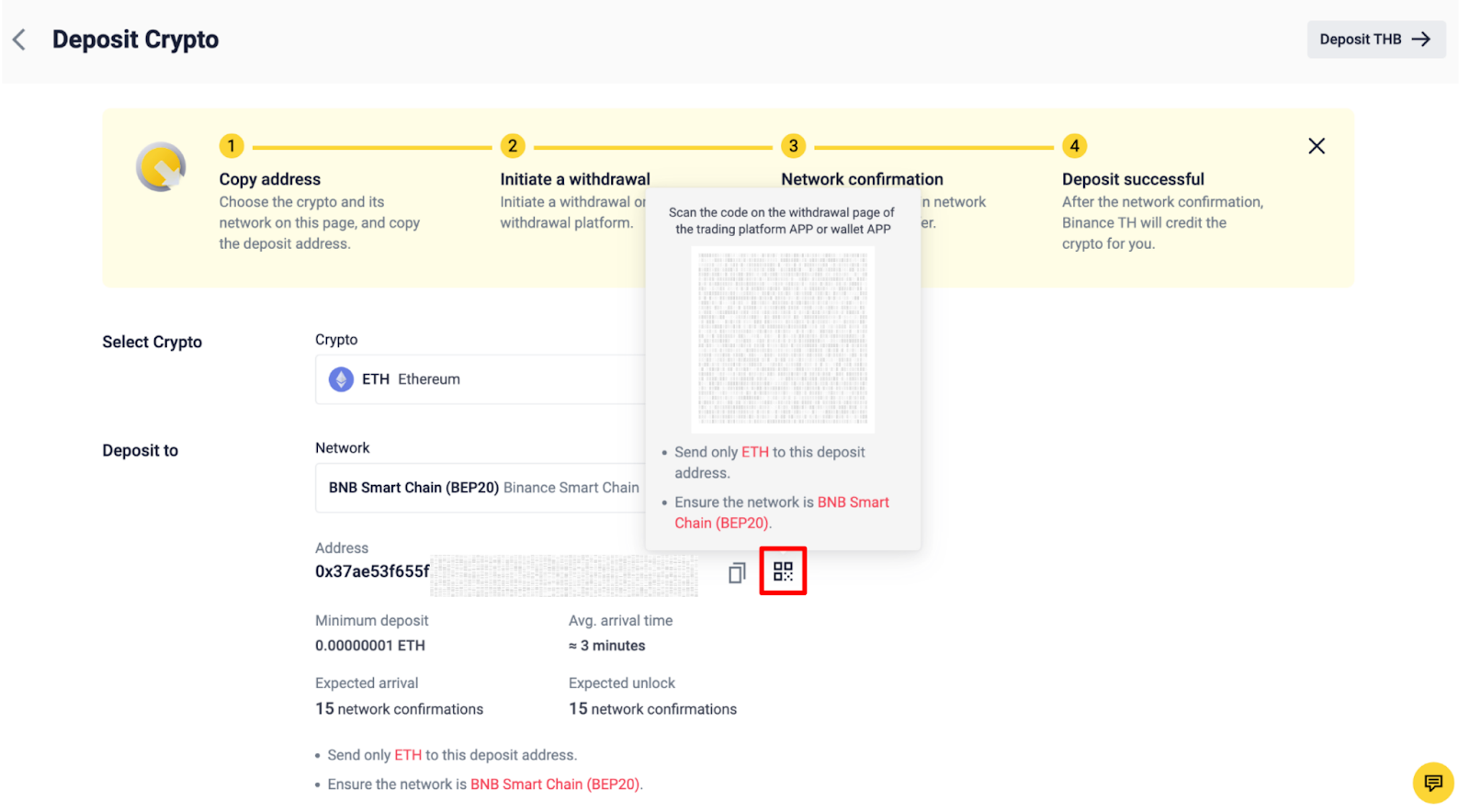
On APP
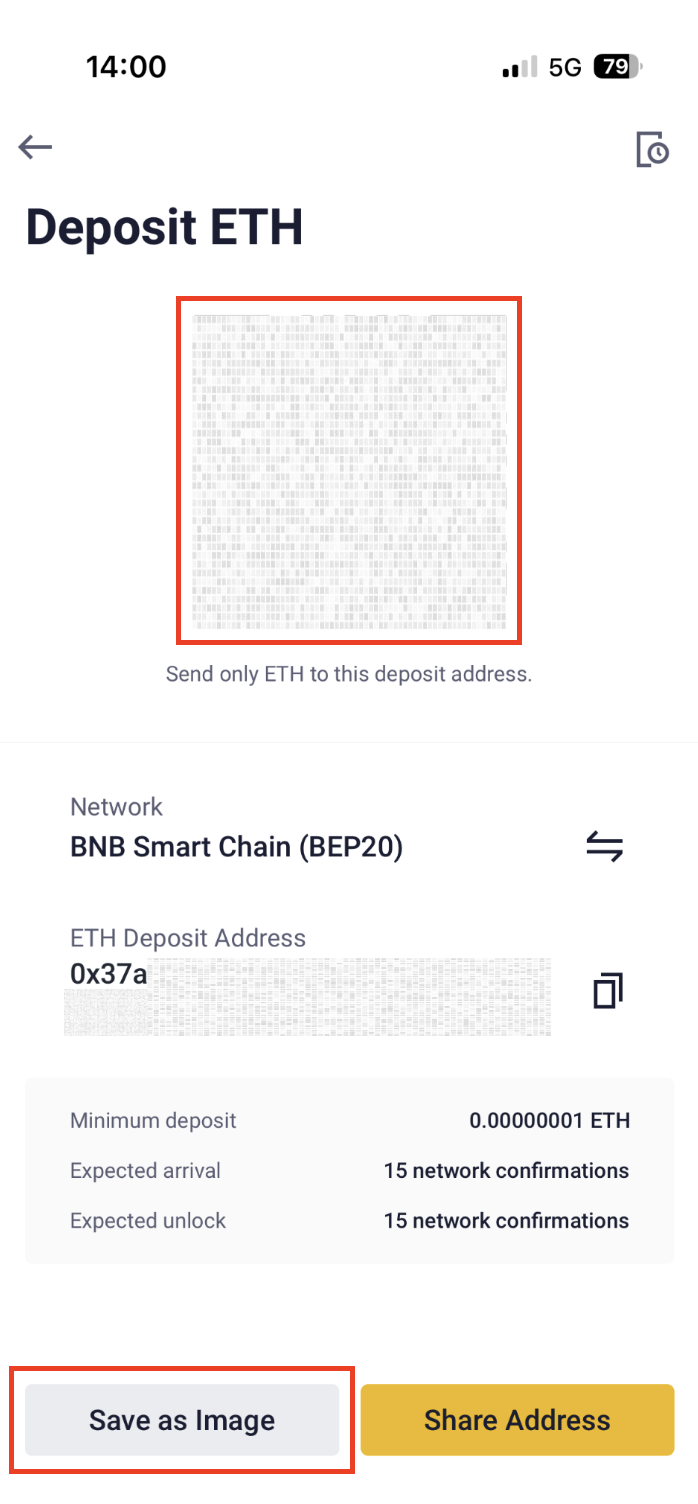
9. After confirming the withdrawal request, it takes time for the transaction to be confirmed. The confirmation time varies depending on the blockchain and its current network traffic. Once the transfer is processed, the funds will be credited to your BINANCE TH account shortly after.
10. You can check the status of your deposit from [Transaction History], as well as more information on your recent transactions.
