How to Disable Google Authentication on BINANCE TH [APP]

You can reset the Google Authenticator you use for two-factor authentication (2FA) by following the step-by-step guide below.
In order to protect your account, withdrawals transactions will be disabled for 24 hours after changing your authenticator.
1. Tap [Profile] and go to [Security].
2. Choose [Google Authentication] and Tap on [Change Google Authentication].
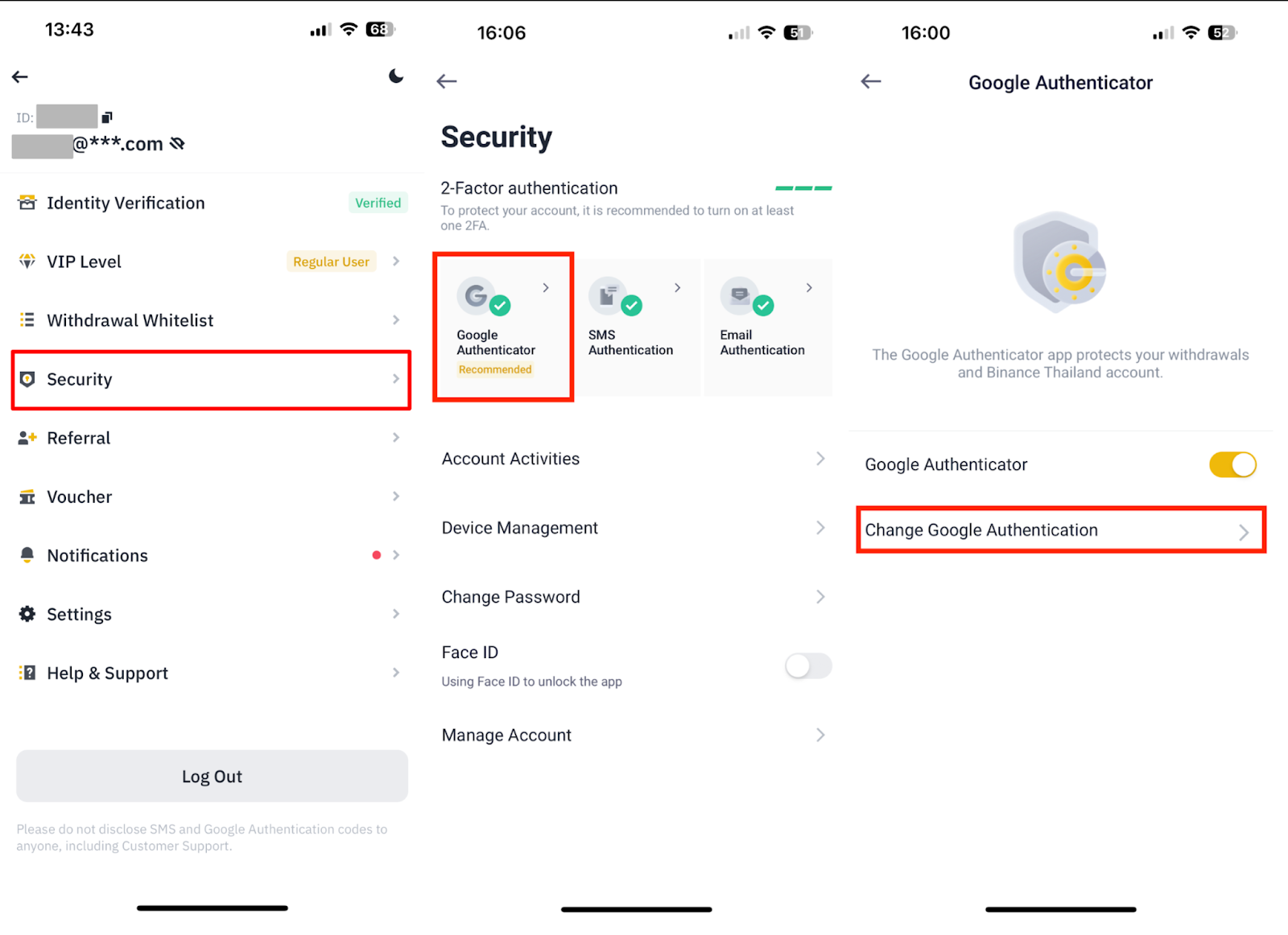
3. Read the notes carefully before tapping [Continue]. Please note that withdrawals transactions will be disabled for 24 hours after changing your authenticator.
4. Complete 2FA to continue.
5. You’ll see a 16-digit code. Enter the 16-digit code manually with your Google Authenticator. Please make sure you’ve completed this step in your Google Authenticator before tapping [Next].
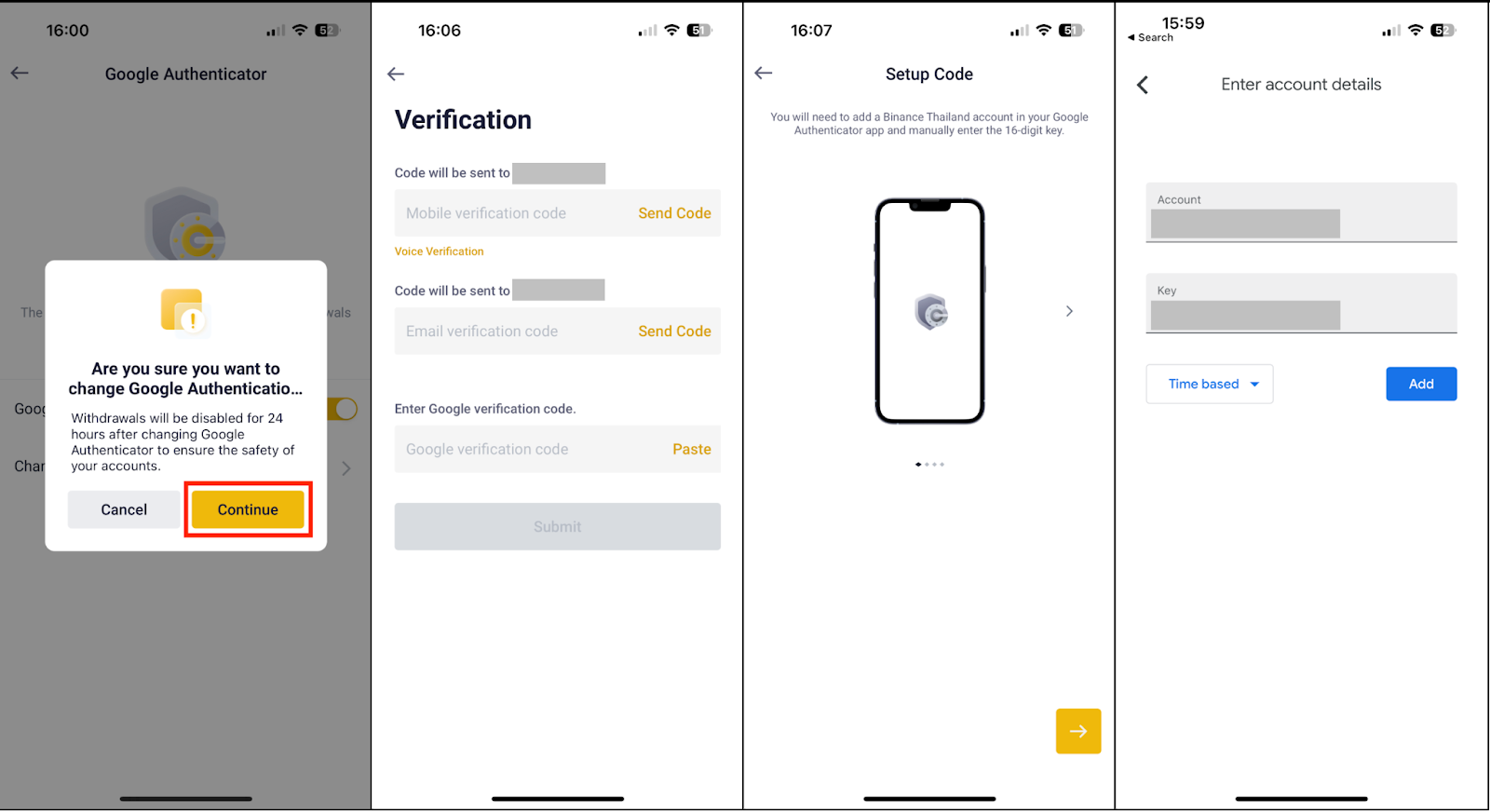
6. Enter the 6-digit code from your Google Authenticator and tap [Submit].
7. Your Google Authenticator has been reset. Please note that withdrawals transactions will be disabled for 24 hours after changing your authenticator.
