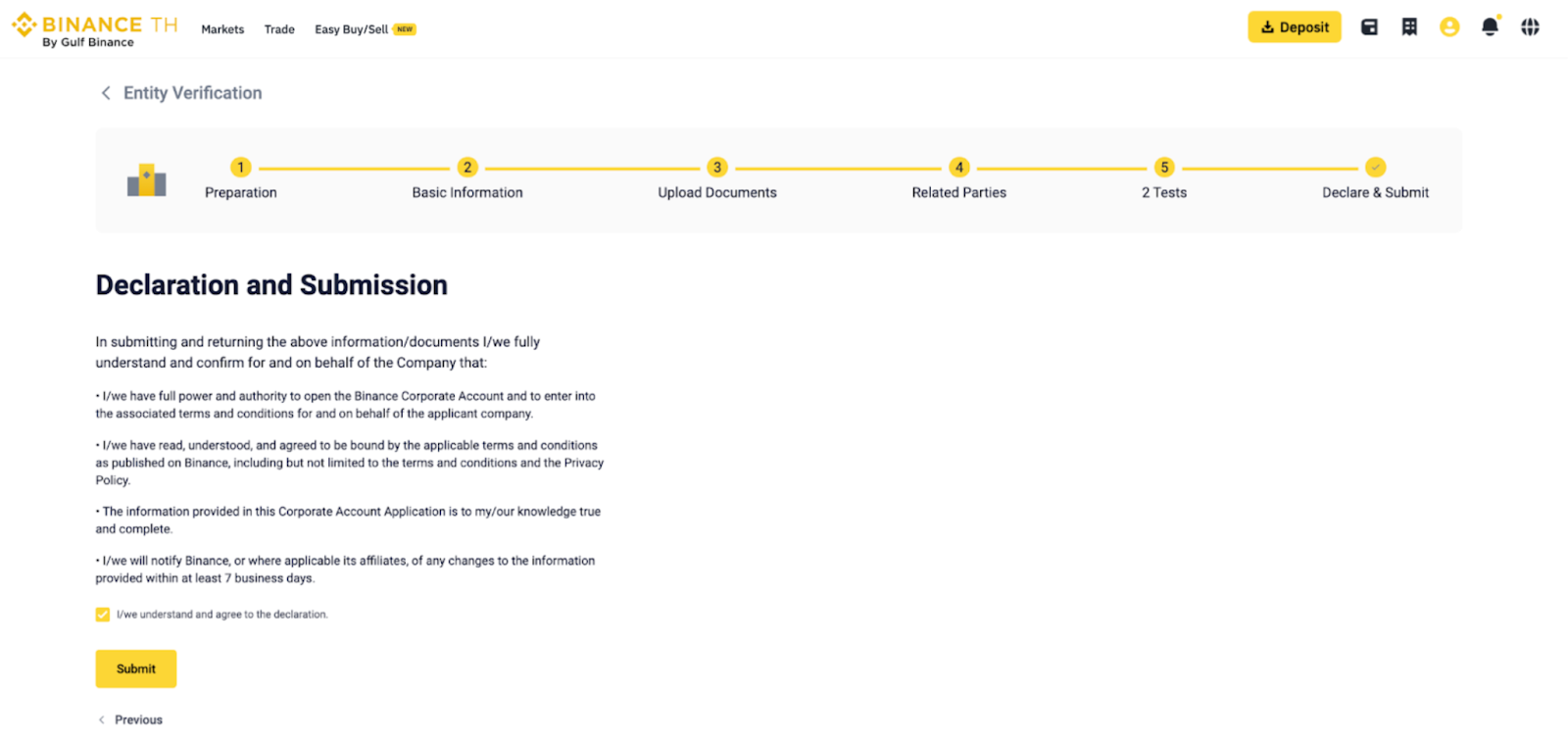How Do I Complete Entity Verification on Binance TH by Gulf Binance?

How to Complete Entity Verification on Binance TH by Gulf Binance? A Step-by-Step Guide
Entity registration process:
1. Register for a Binance TH account
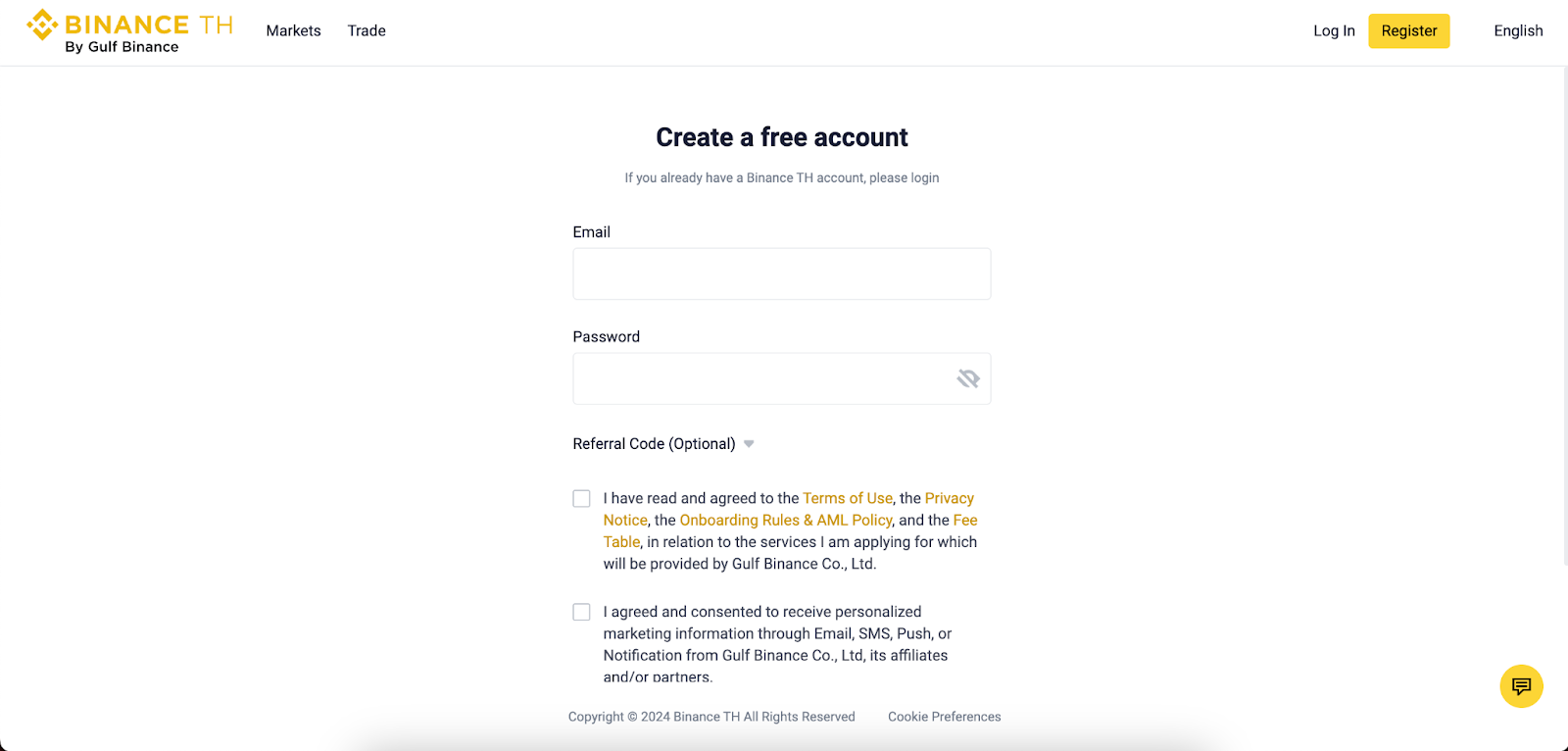
2. Enter the entity verification process.
2.1 Click [Verify] to start or go to Identification > Entity Verification
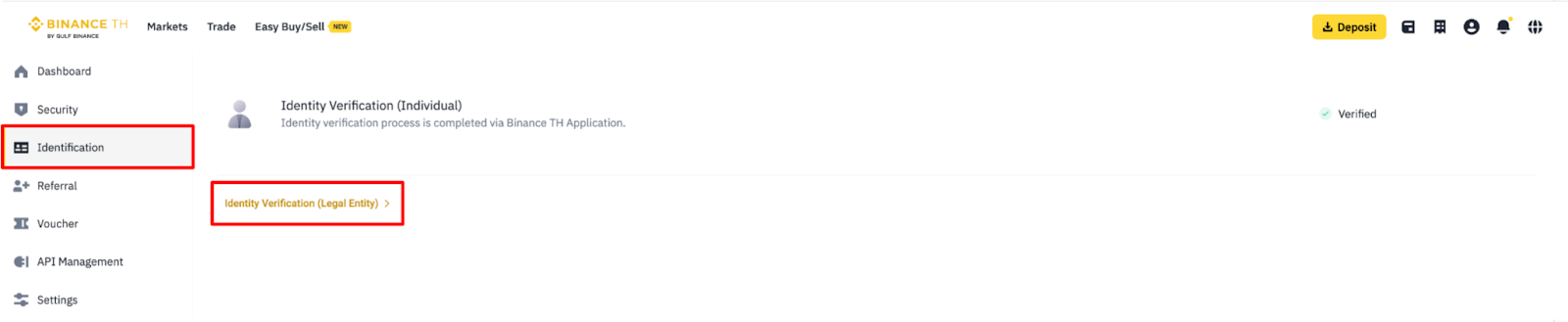
2.2 Read and click [acknowledge] the account creation terms and conditions
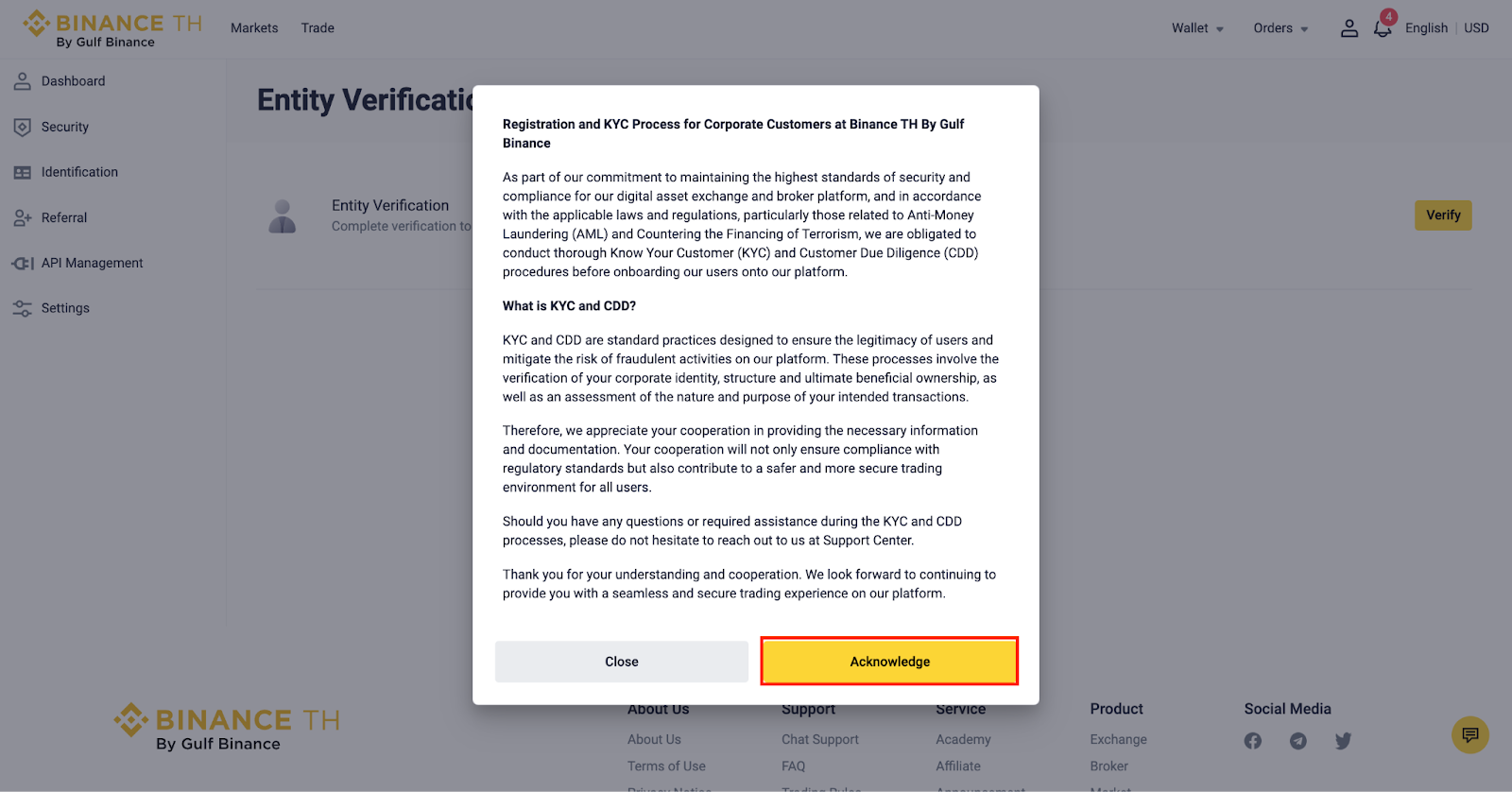
3. Preparation:
3.1 Enter the country of registration
3.2 Check Documentation Checklist then click [Next]
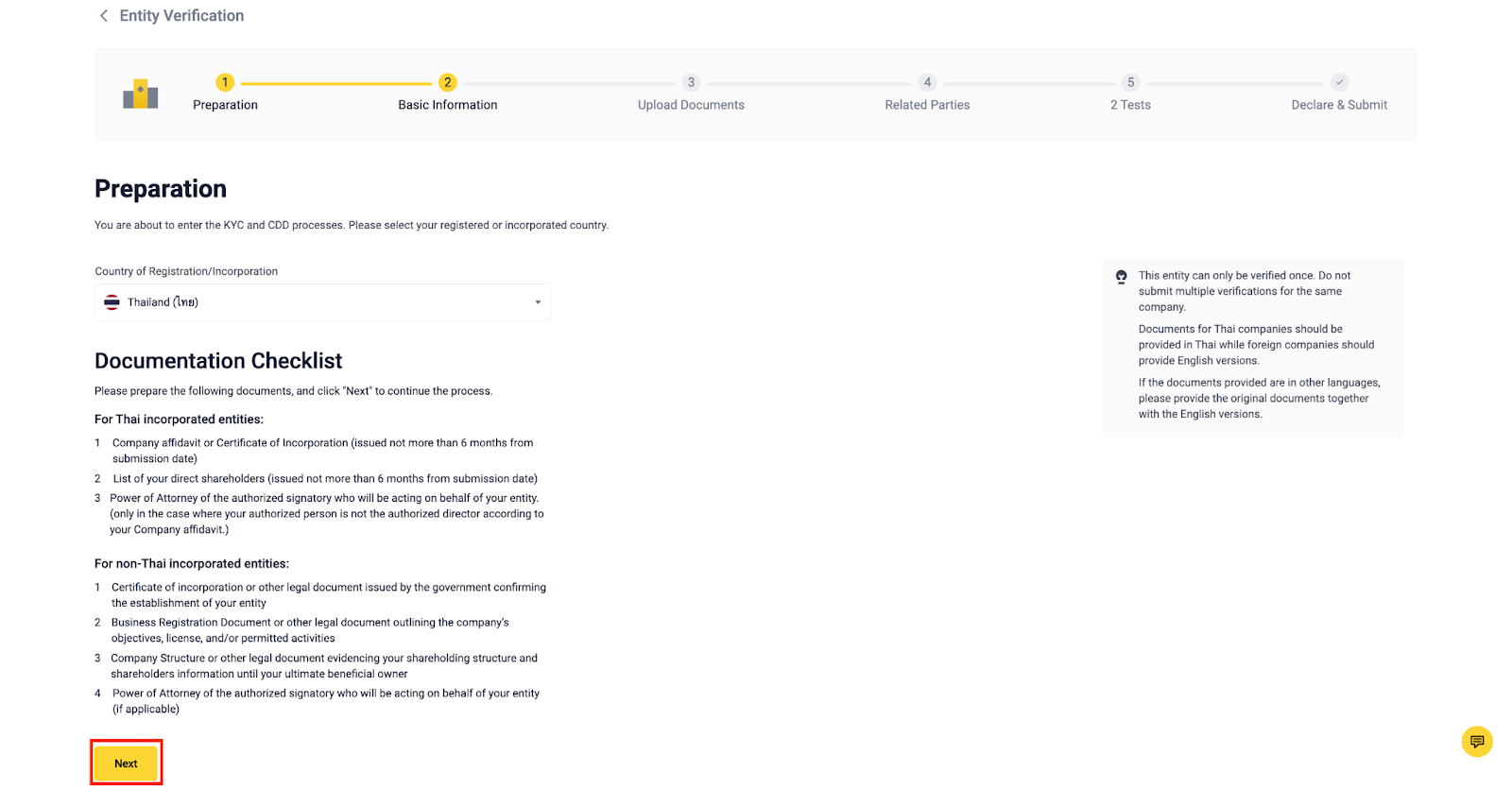
4. Basic information about the entity
4.1 Enter your [Entity Name] and [Registration Number] as displayed on the official corporate documents and answer the questions, including the registered country/region, the legal form, registration number, nature of business, shareholding structure, etc. click [Next]
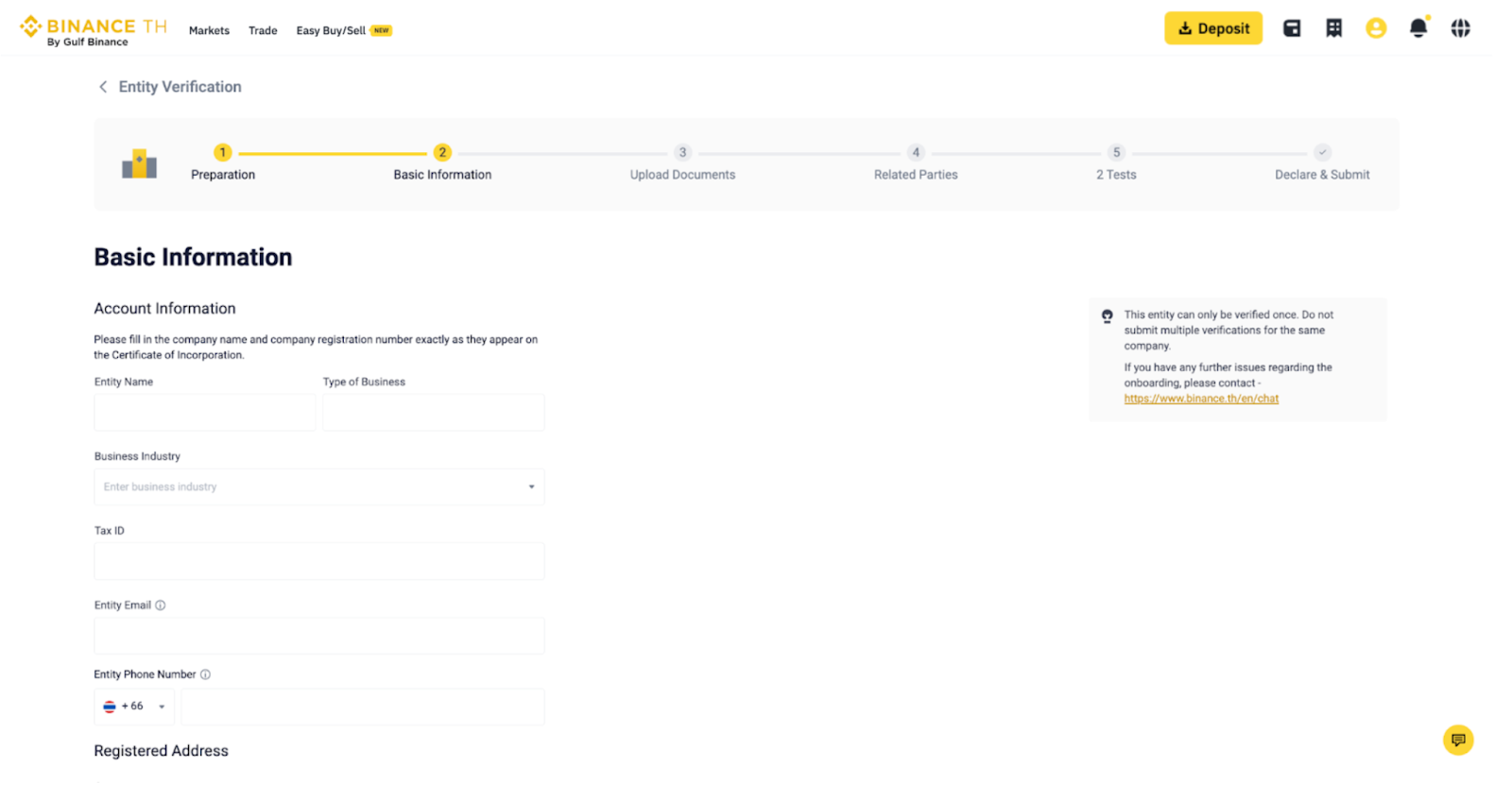
5. Upload Documents
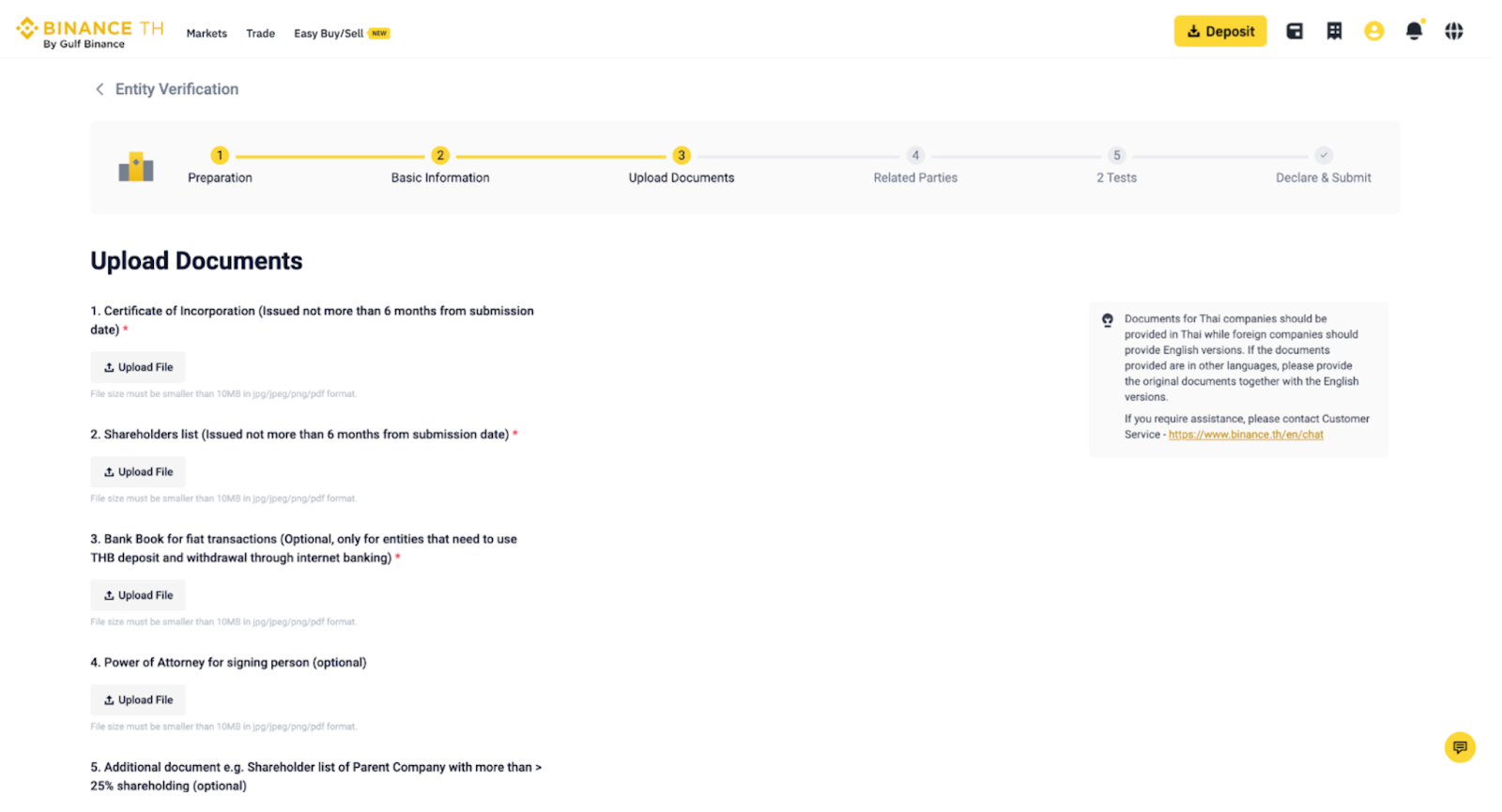
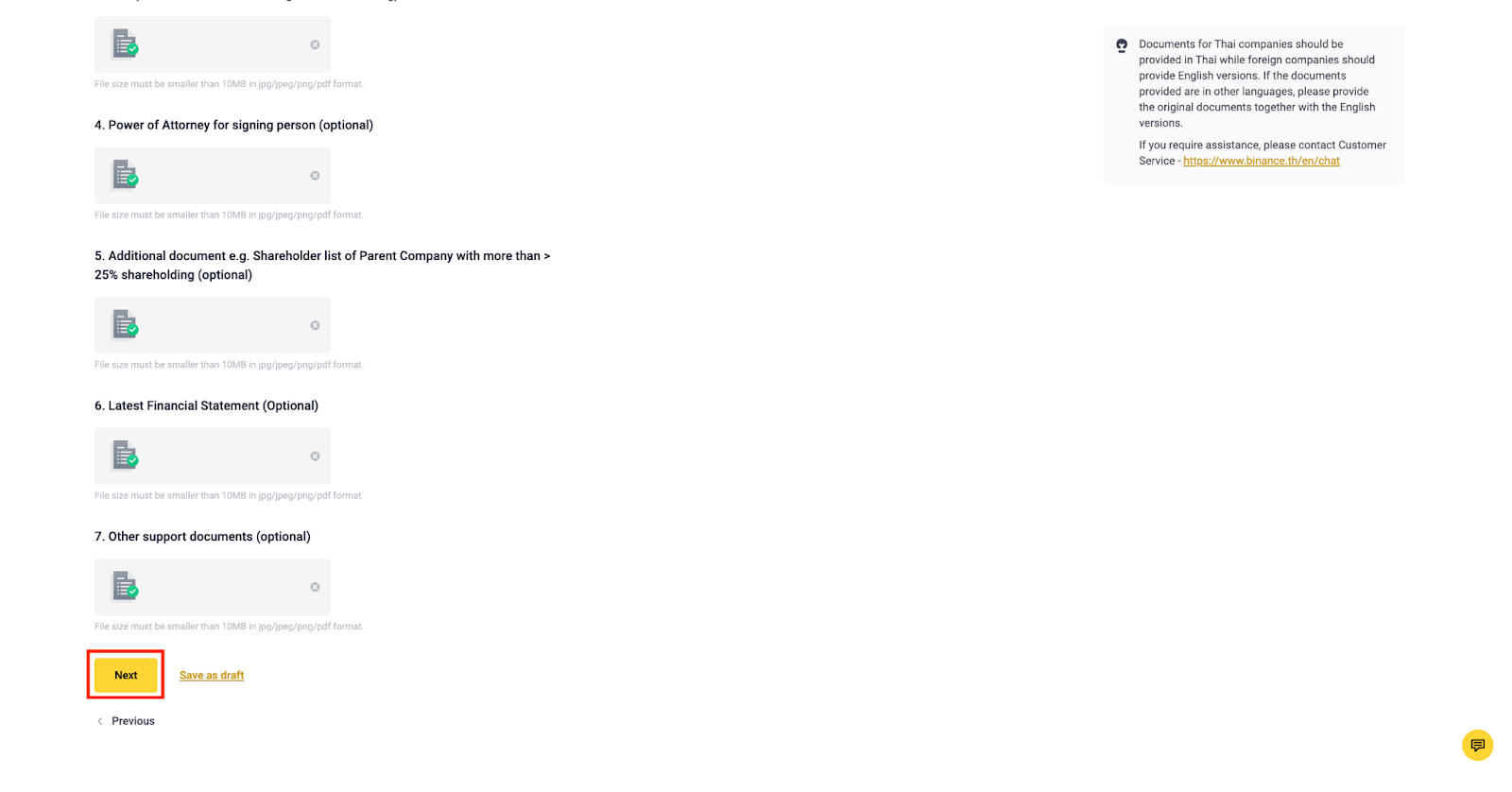 6. Related Parties information then click [Next]
6. Related Parties information then click [Next]

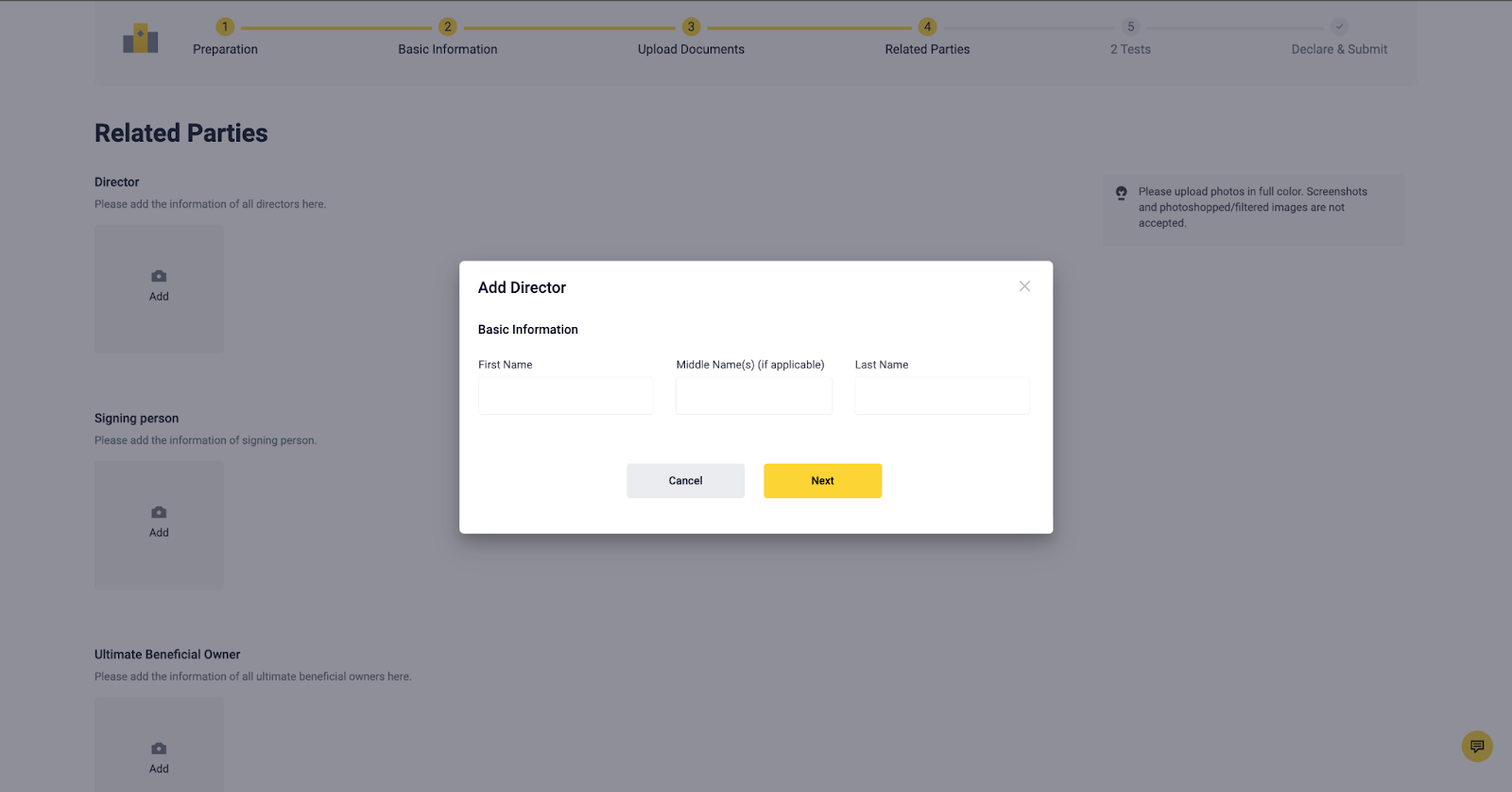
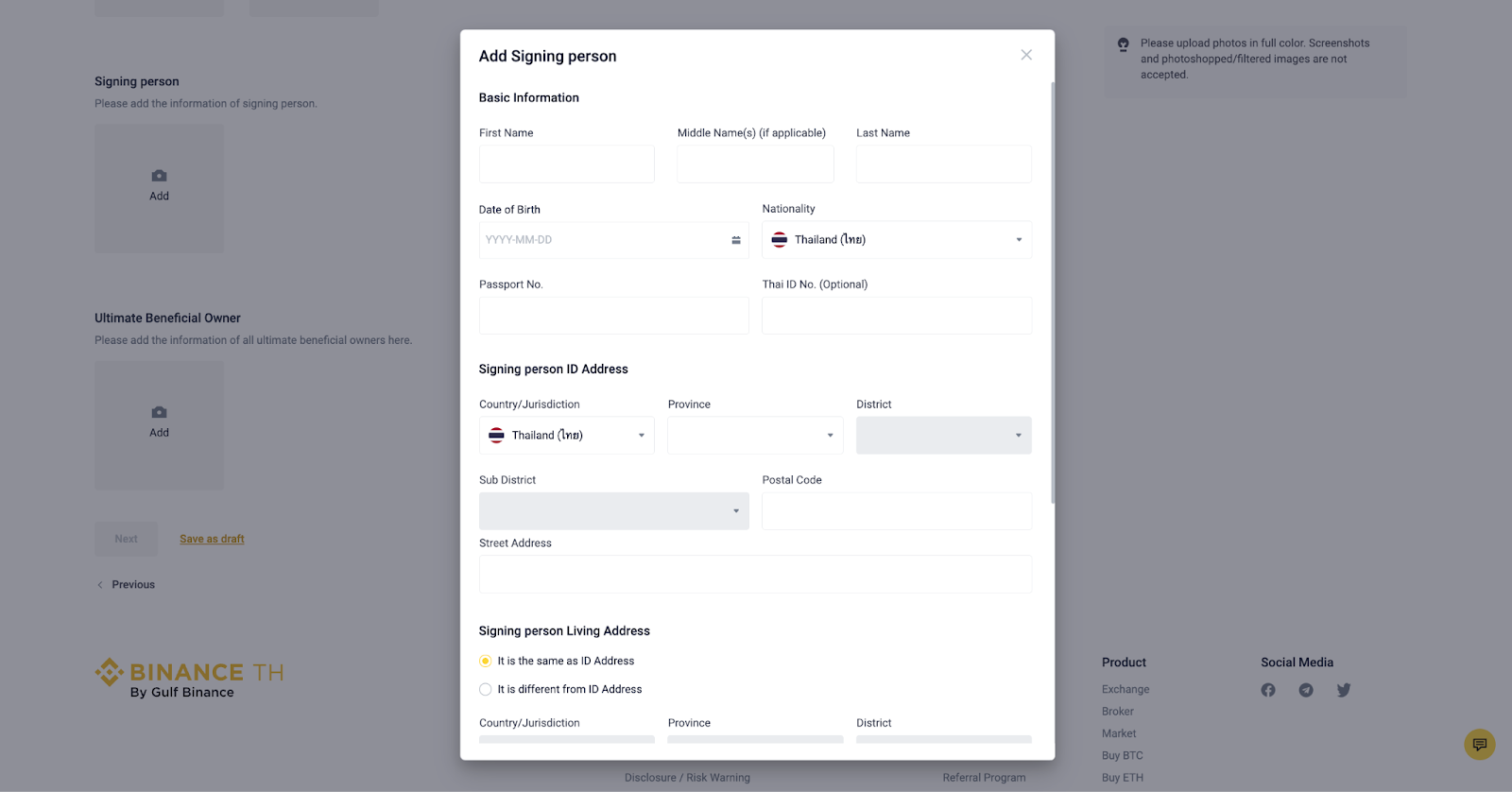
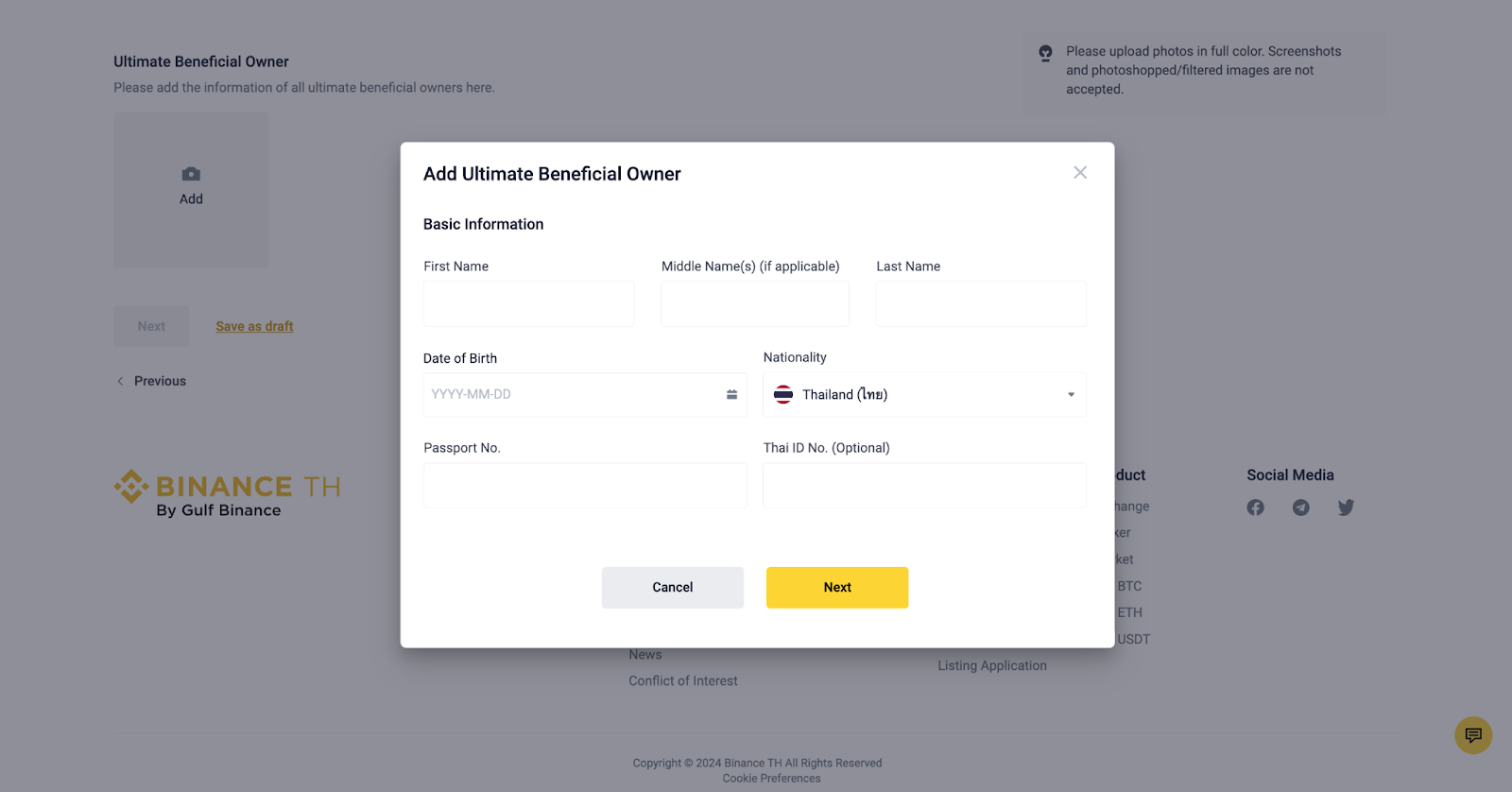
7. Complete Suitability and Knowledge Tests
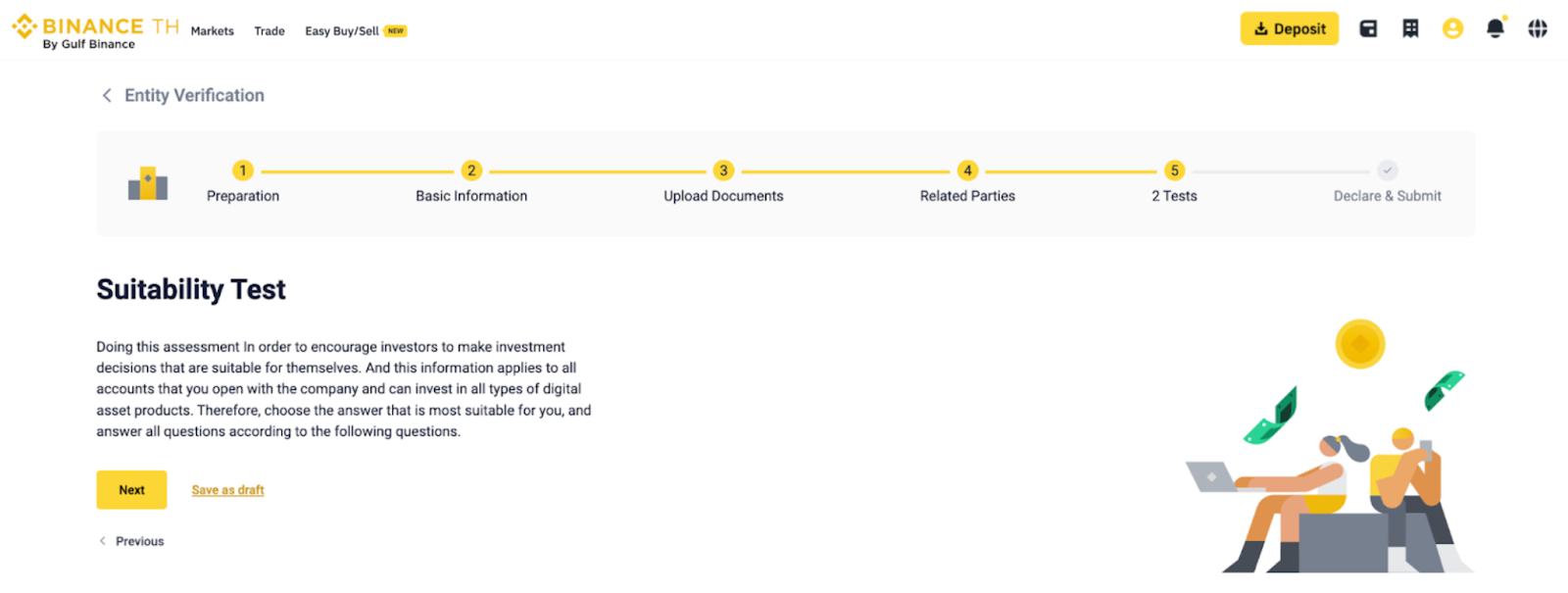
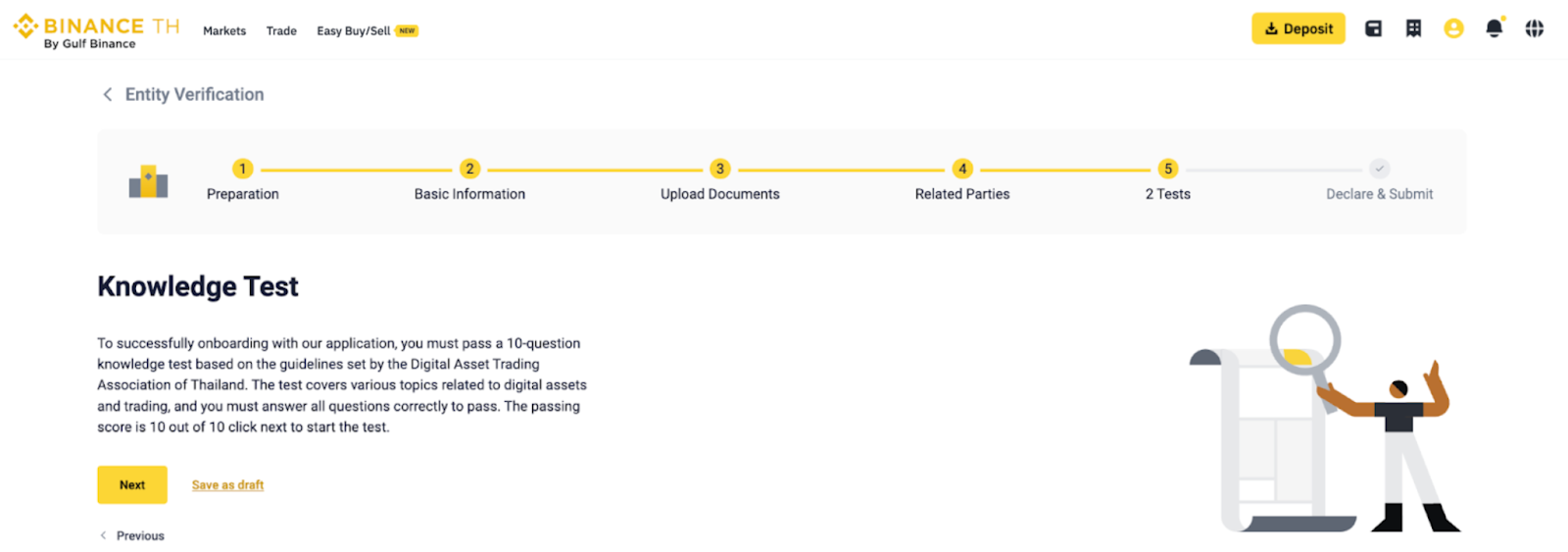
8. Generally, the Entity Verification includes 4 main steps:
8.1 Basic information
Fill in the account information, including the Entity Name, Registration Number, Entity contact number, and email, Registered Address, Questionnaire including the Purpose of the application, and click [Next].
8.2 Upload Documents
Upload the required documents according to the list shown on the Checklist on the preparation page.
Note: The required documents will be different based on your country/region, and the legal form.
8.3 Related Parties
Enter the basic information of the Company Director
Enter the basic information of the Signatory
Enter the basic information of the Ultimate Beneficiary
8.4 Complete Suitability and Knowledge Tests
Important Note:
Please ensure that all the provided information is correct. If you fail to provide the correct information, it could lead to us rejecting your application and you’ll have to redo the full verification process. If you confirm information is correct, click [submit].
9. Declaration and Submit your application