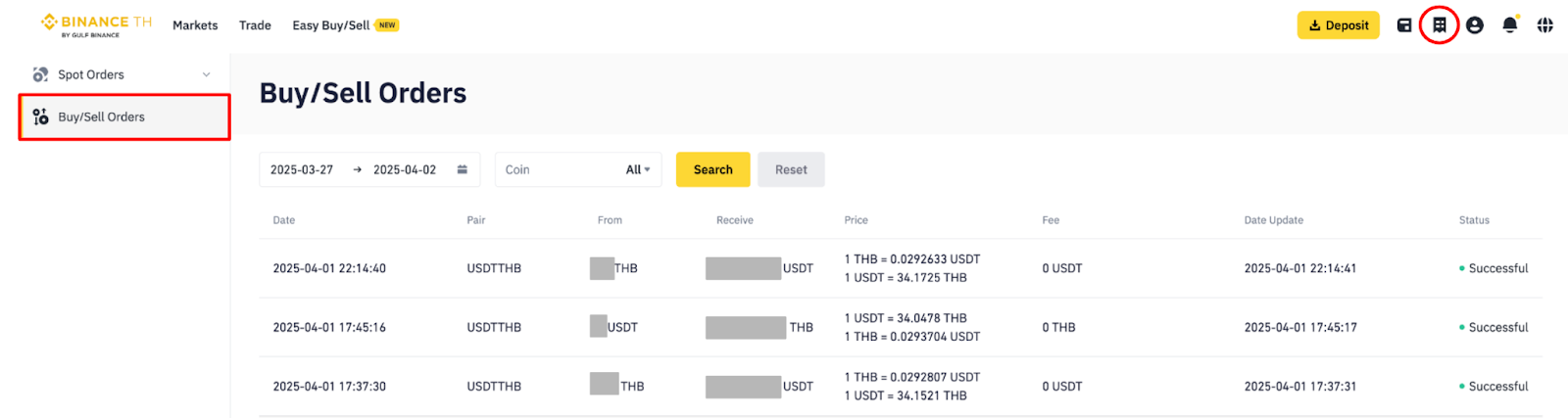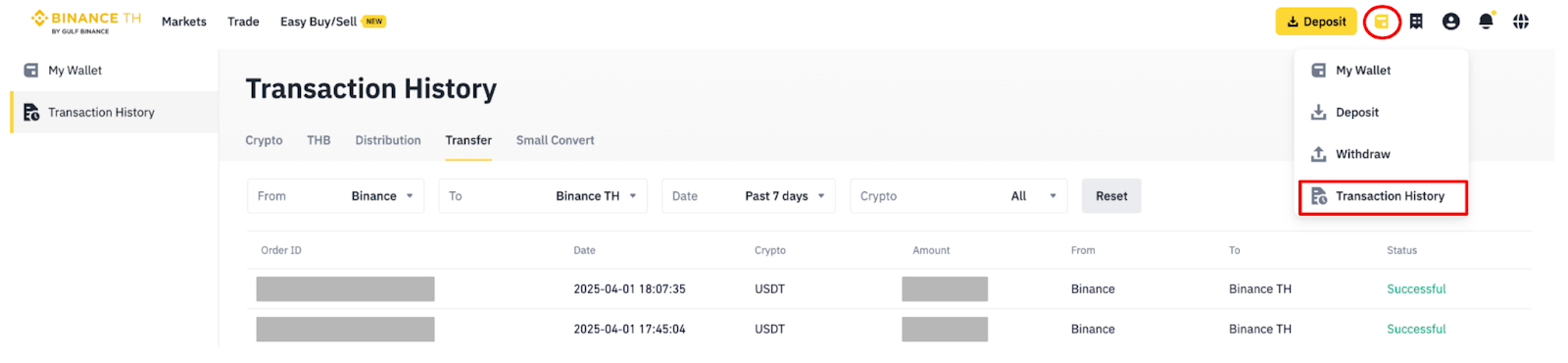Connecting Binance Wallet to Binance TH: Buy, Sell & Transfer Guide

Connecting your wallet to a Binance.com account with a BINANCE TH account enables seamless fiat-to-crypto transactions by leveraging BINANCE TH as a regulated payment channel. This integration allows users in Thailand to easily buy and sell cryptocurrencies using Thai Baht (THB). By linking the two accounts, users can simplify their transactions, making the process faster and more efficient.
On website
How to connect Binance wallet with Binance TH wallet
Login to Binance account, go to [profile] - [Third-party Account] and choose [Binance TH]
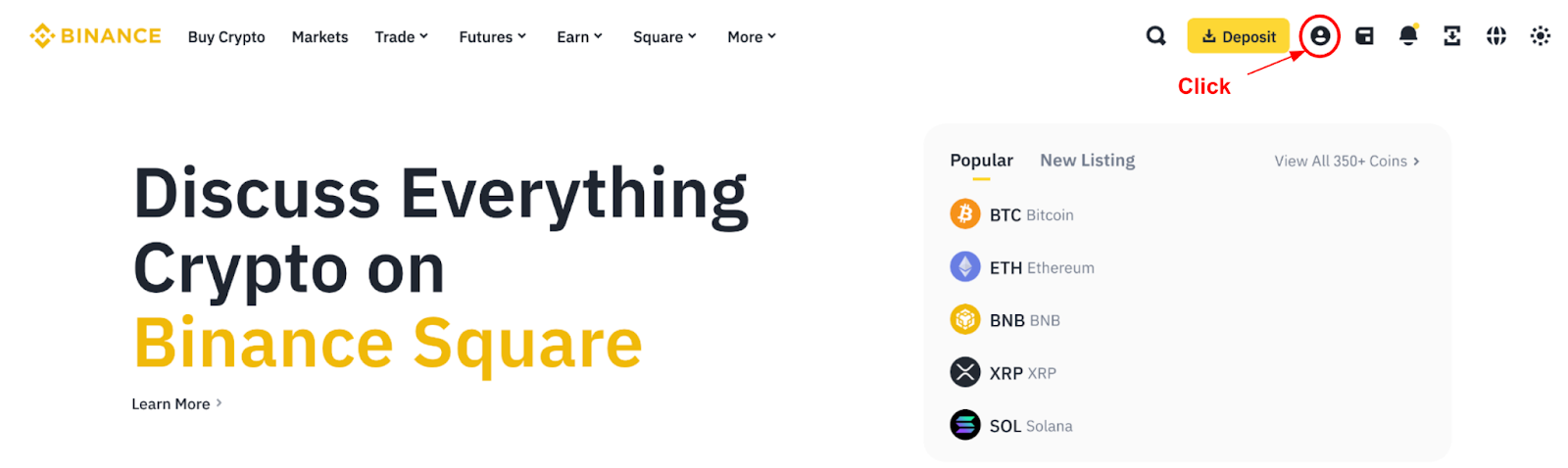
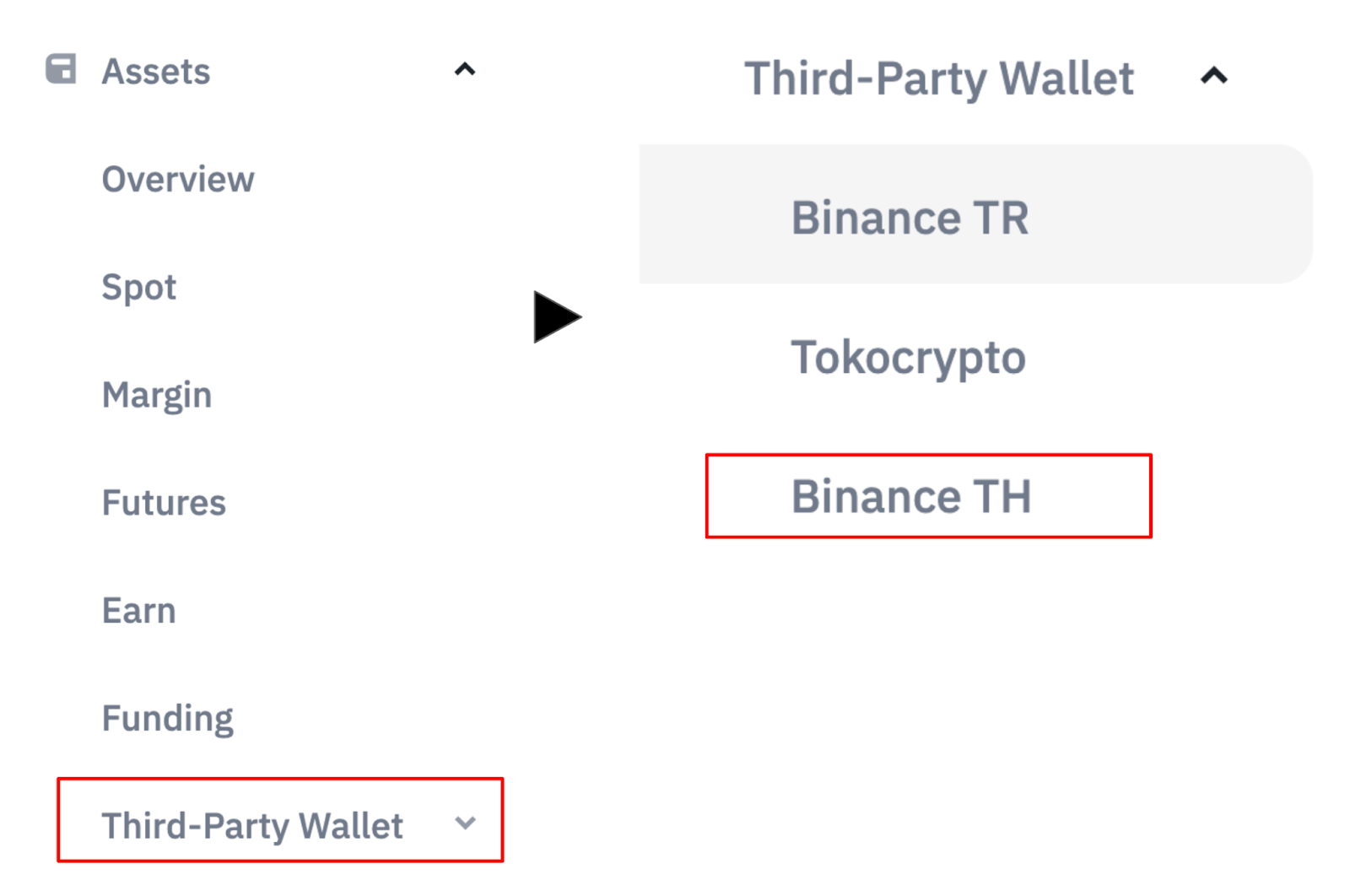
To connect Binance TH account, click [Connect Binance TH] button on the pop up message
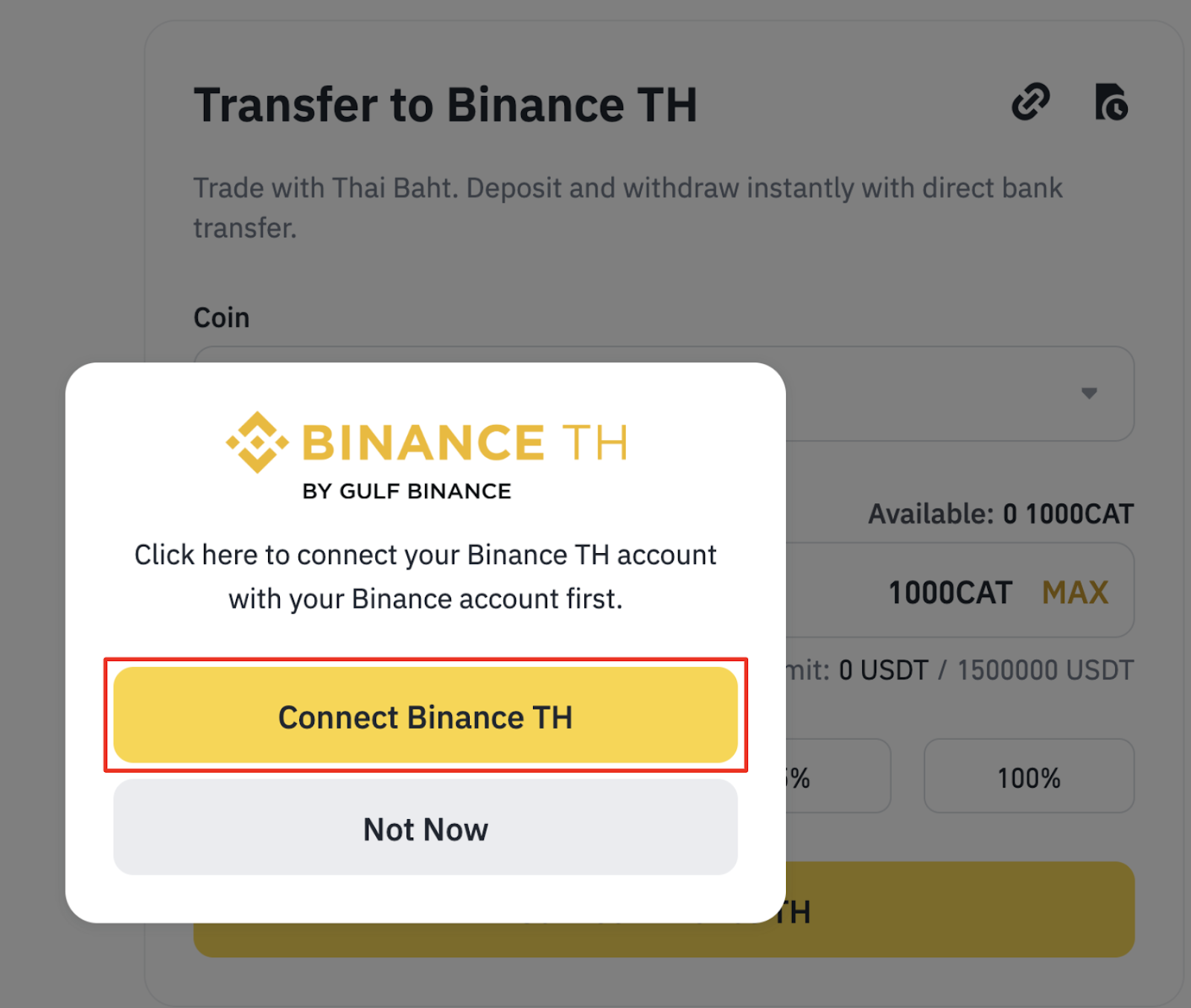
Click [Continue] on the left message box if you already have a Binance TH account, please sign up for Binance TH before proceeding to the next step.
Note: The owner of the Binance TH account and the Binance account must be the same person. We reserve the right to deactivate this connection if we find otherwise.
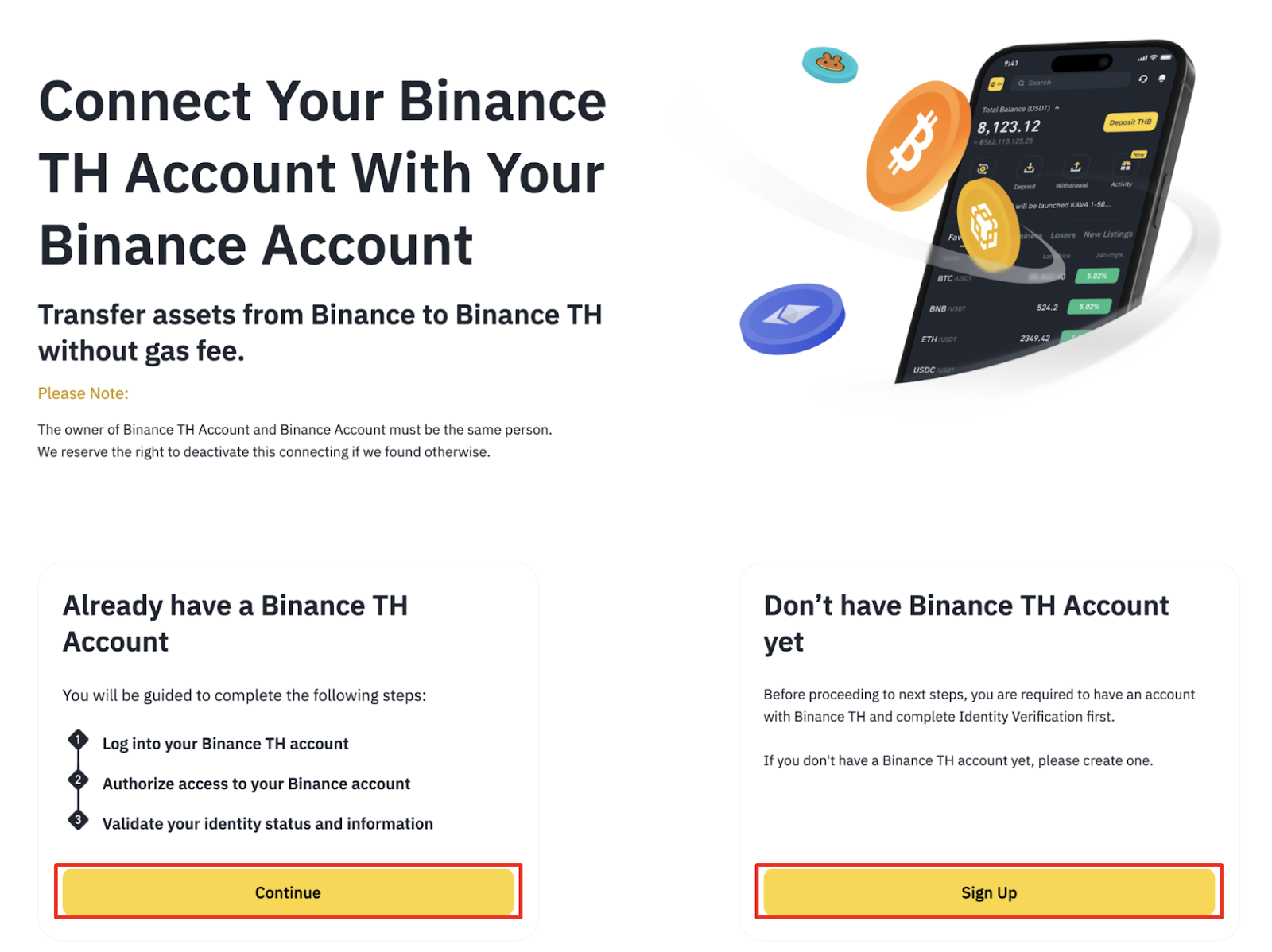
Click [Confirm] to connect Binance TH account with Binance account on the authorization page and enter the verification code or passkey that you bonded with Binance Account
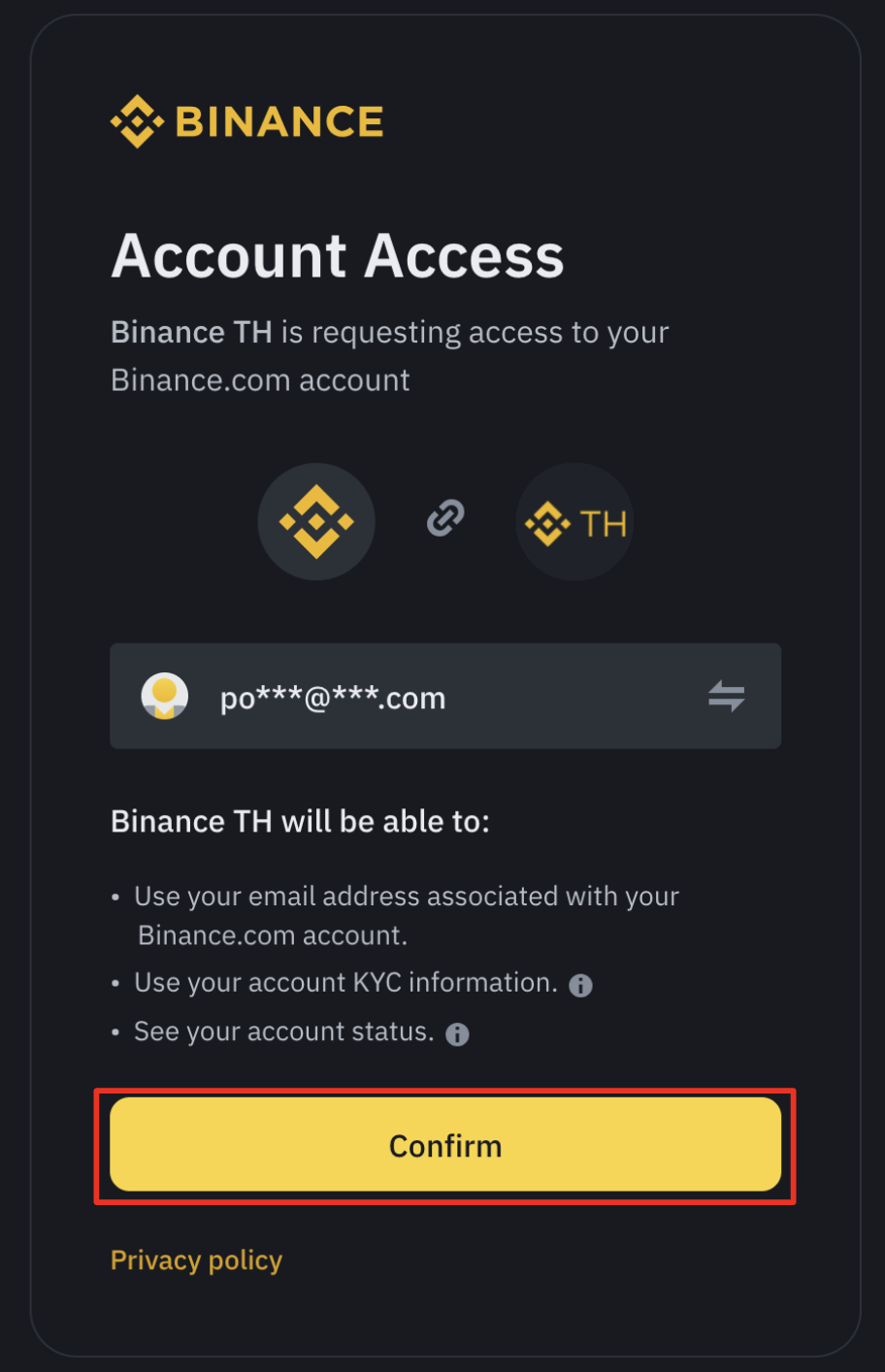
Connect successfully. You can stay on Binance TH or go to Binance Transfer.
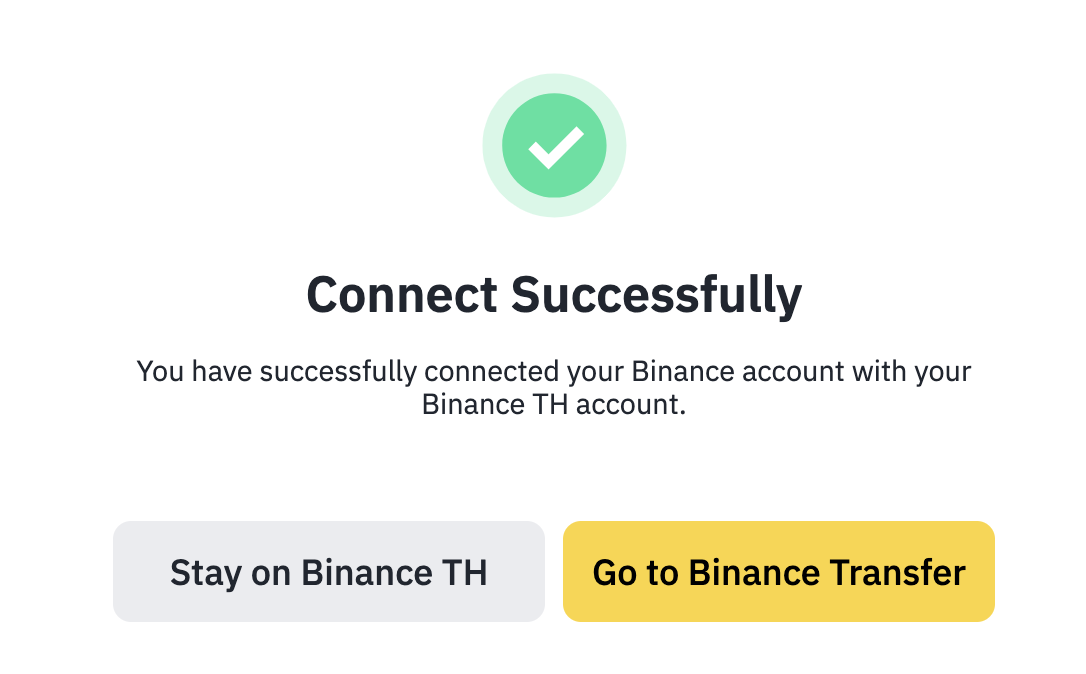
How to transfer asset to Binance TH
Go to your Binance account, then navigate to [Profile] - [Assets], and click on [Third-Party Wallet]. From there, select [Binance TH].
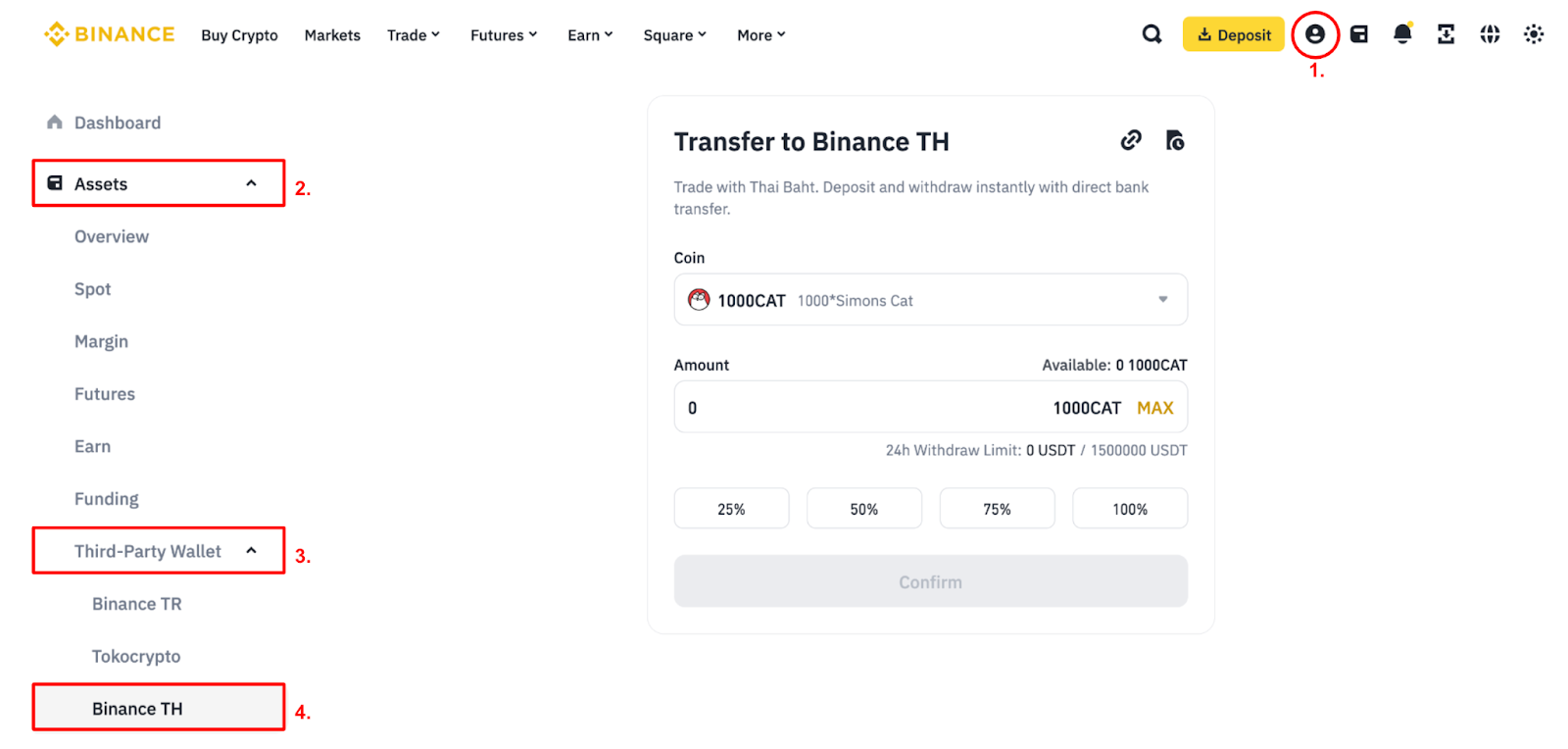
Select the coin and enter the amount you wish to transfer to Binance TH. Then enter code or passkey that you bonded with Binance account to confirm the transaction
Note: Please ensure that the coin you wish to transfer is supported on the Binance TH platform.
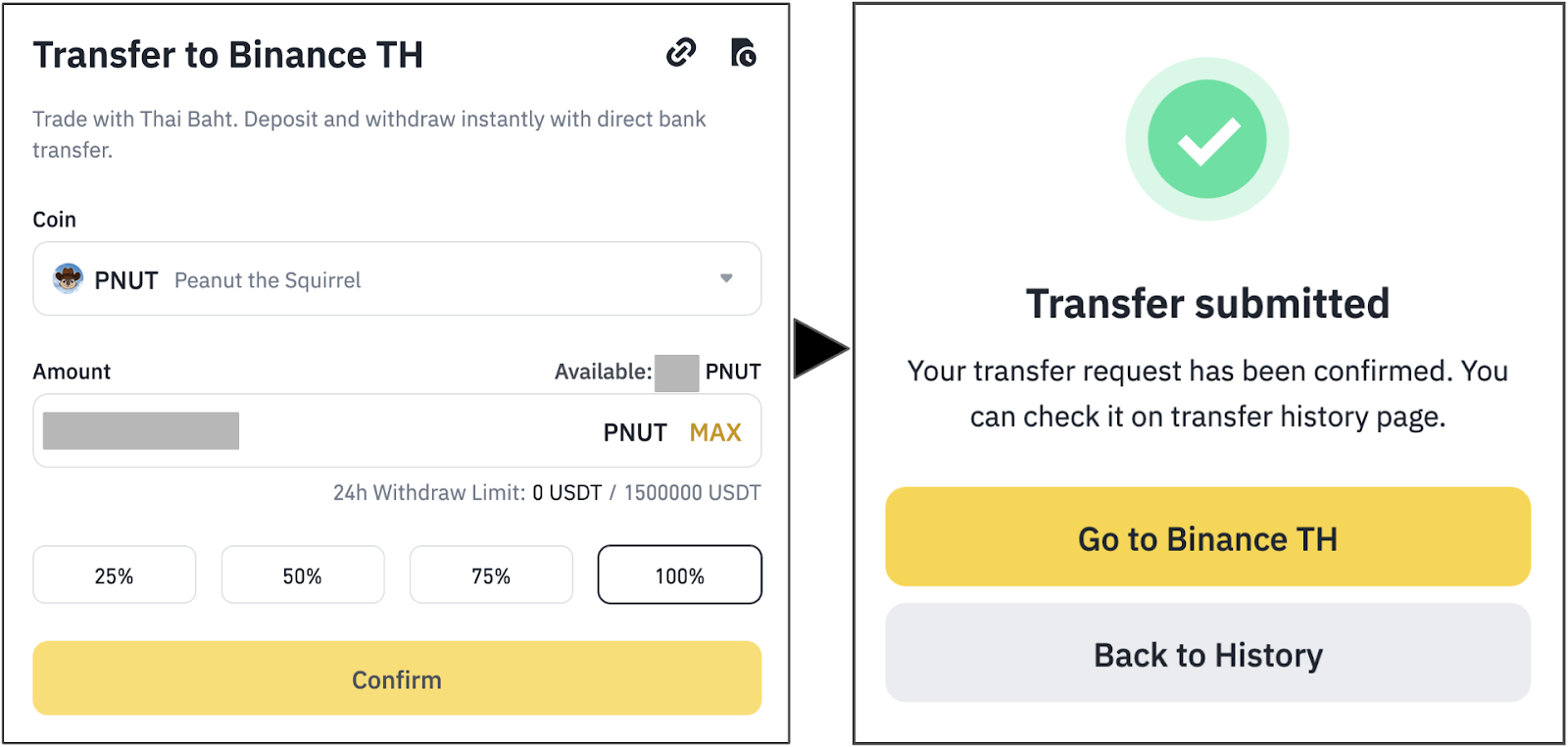
To check your transfer history, go to Binance TH and click on [Transaction History] - [Transfer]. You can filter the records by date and cryptocurrency name.
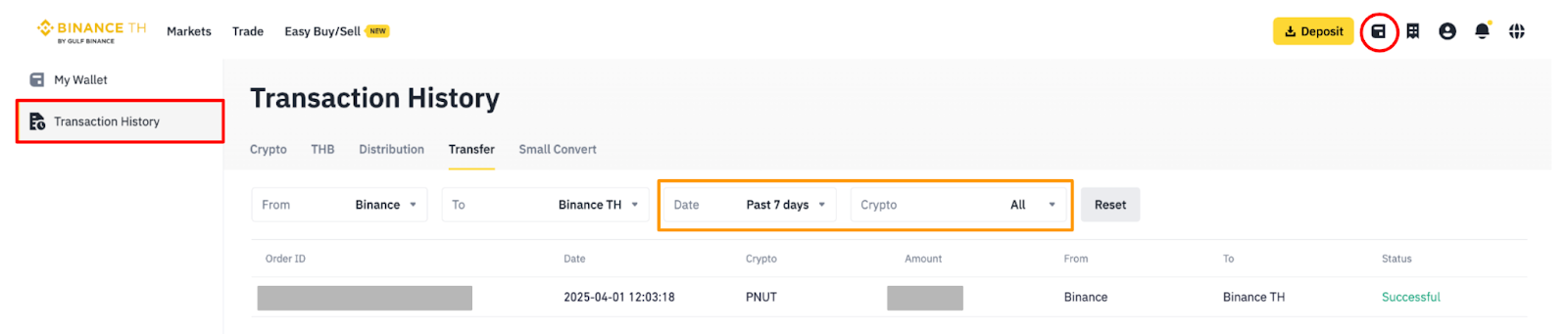
How to Buy Cryptocurrency
After logging into your Binance account, go to [Buy Crypto] - [Buy & Sell], choose [Buy] then select THB in the 'Spend' section, and choose the coins you wish to buy. Currently, there are 4 coins available: USDT, BTC, ETH, and BNB.
Select [Binance TH] as the "Payment Method" and then click [Buy].
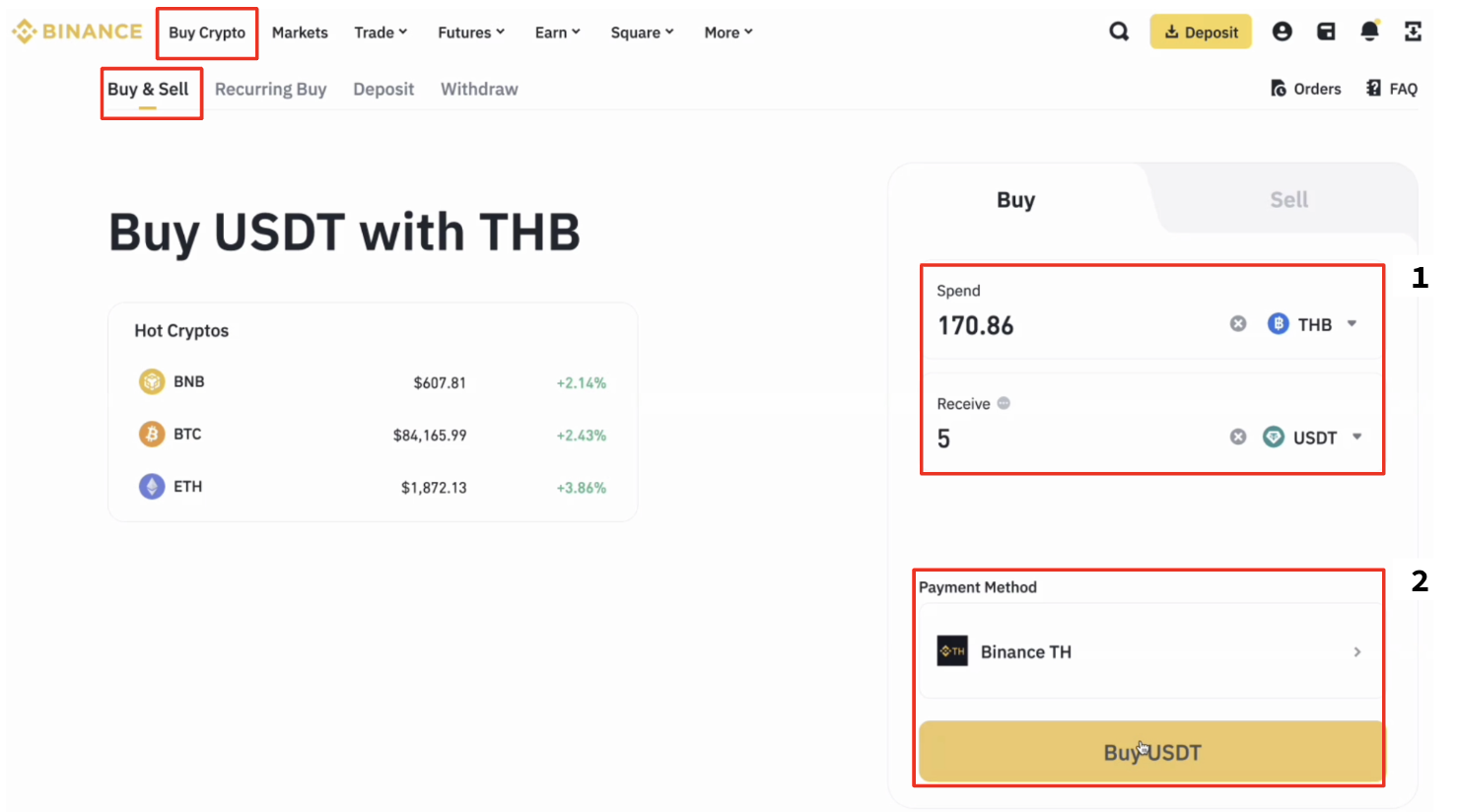
After clicking [Buy], a pop-up message will appear "Redirected to Binance TH." Click [Continue] and review the transaction details before clicking [Confirm].
Note: You will have 8 seconds to click [Confirm] before the rate changes. If you have insufficient funds to make a purchase, you will be prompted to deposit THB into your Binance TH account first.
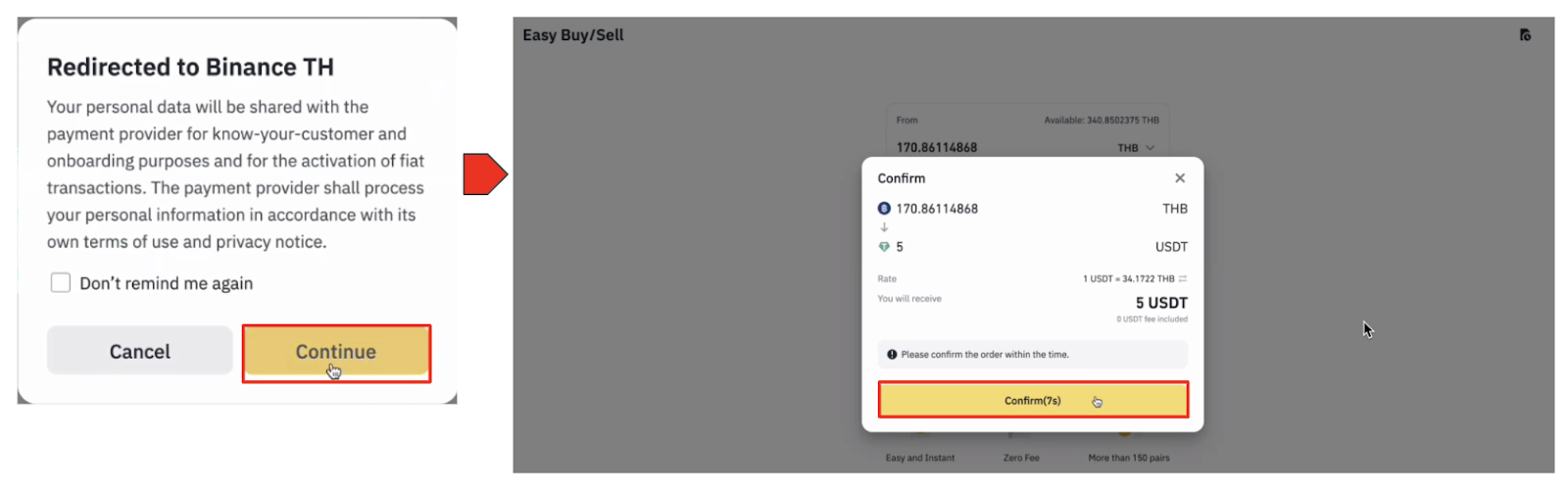
To check the transaction history, go to your Binance TH account and click [Buy/Sell orders]. You can filter by date and coin name.
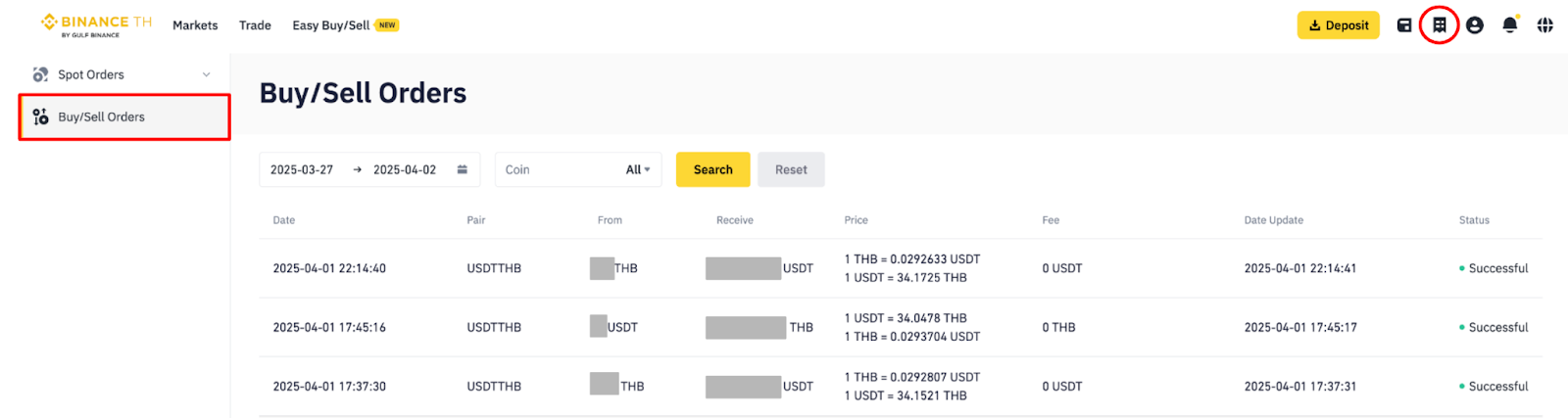
After the Buy transaction completed, user can withdraw coin back to Binance by clicking [Withdraw to Binance] and follow the procedure to withdraw
Note: Please note that the minimum withdrawal limit is determined by Binance TH. We recommend verifying the limit on the Binance TH platform before proceeding with your transaction.
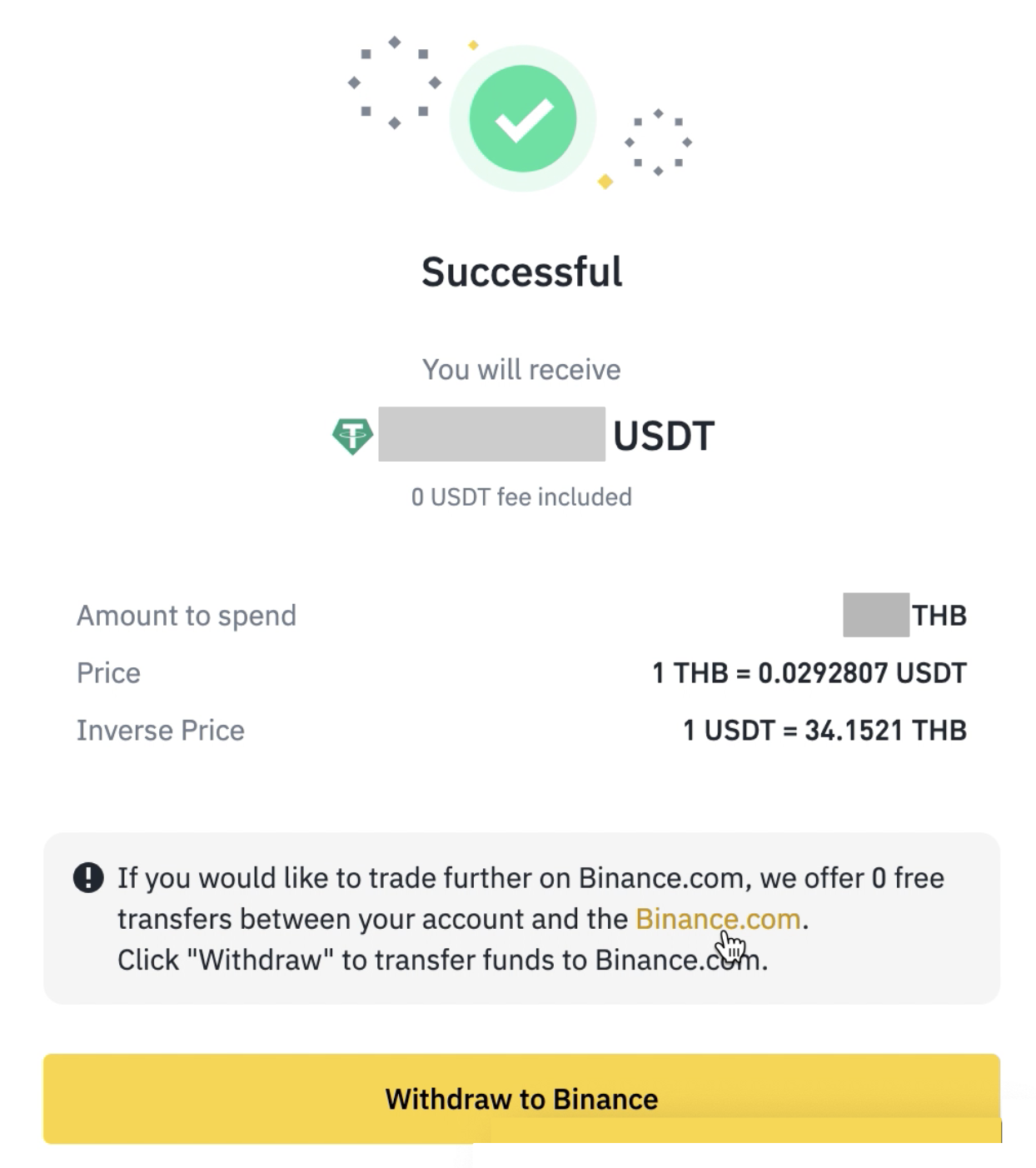
How to Sell Cryptocurrency
After logging into your Binance account, go to [Buy Crypto] - [Buy & Sell], choose [Sell], then select the cryptocurrency in the 'Spend' section. Enter the amount you wish to sell, and the corresponding THB amount you will receive will be displayed.
Select [Binance TH] as the "Payment Method" and then click [Sell].
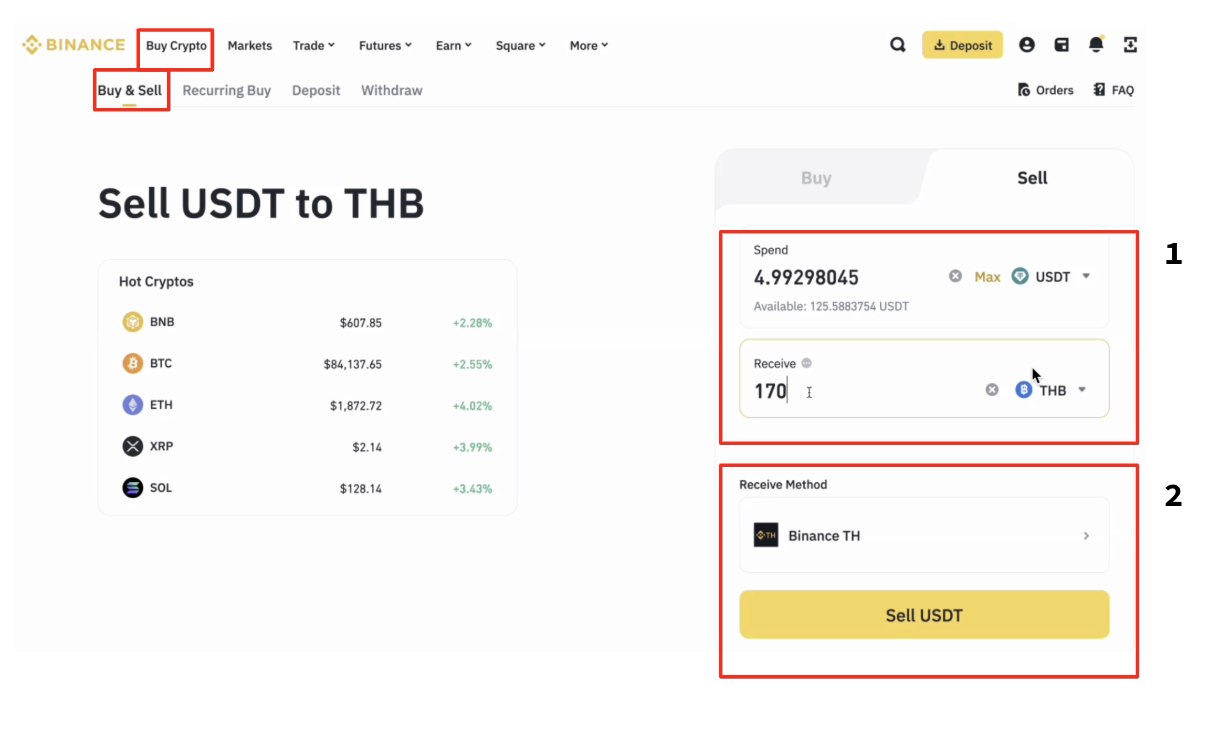
After clicking [Sell], a pop-up message will appear with a notice stating that the transfer will be made to Binance TH with 0 fees. Click [Transfer] to complete the transaction.
Once you click [Transfer], a security verification prompt associated with your Binance account will appear. Click [Get Code] and enter the code to complete the verification.
After that, you will be redirected to Binance TH. Review the transaction details and click [Confirm] to finalize the process.
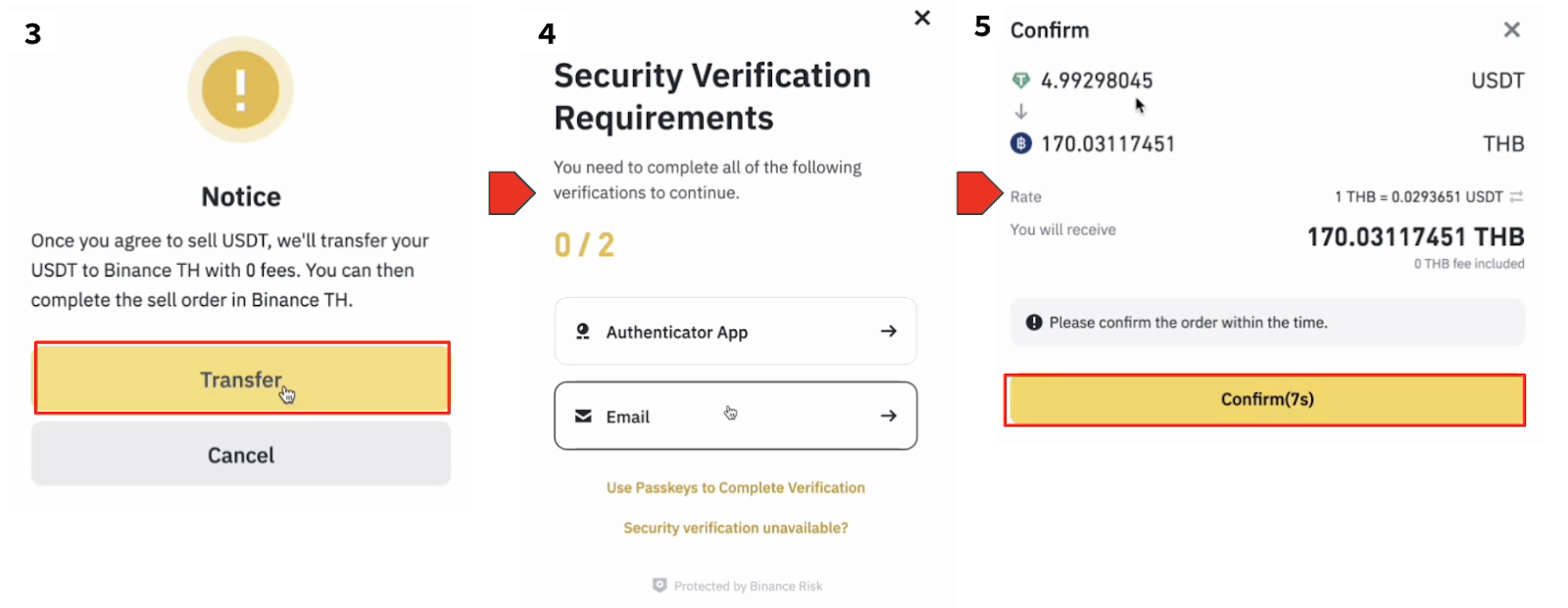
To check the transaction history, Go to your Binance TH account and click [Buy/Sell orders] or click [transaction history] - [Transfer], You can filter by date and coin name.