How to Generate Transaction History
2023-08-24

If you need to generate transaction history for any uses, you can generate from your Binance.th account by following the steps here.
1. Log in to your BINANCE TH account and click [Wallet] - [Transaction History].
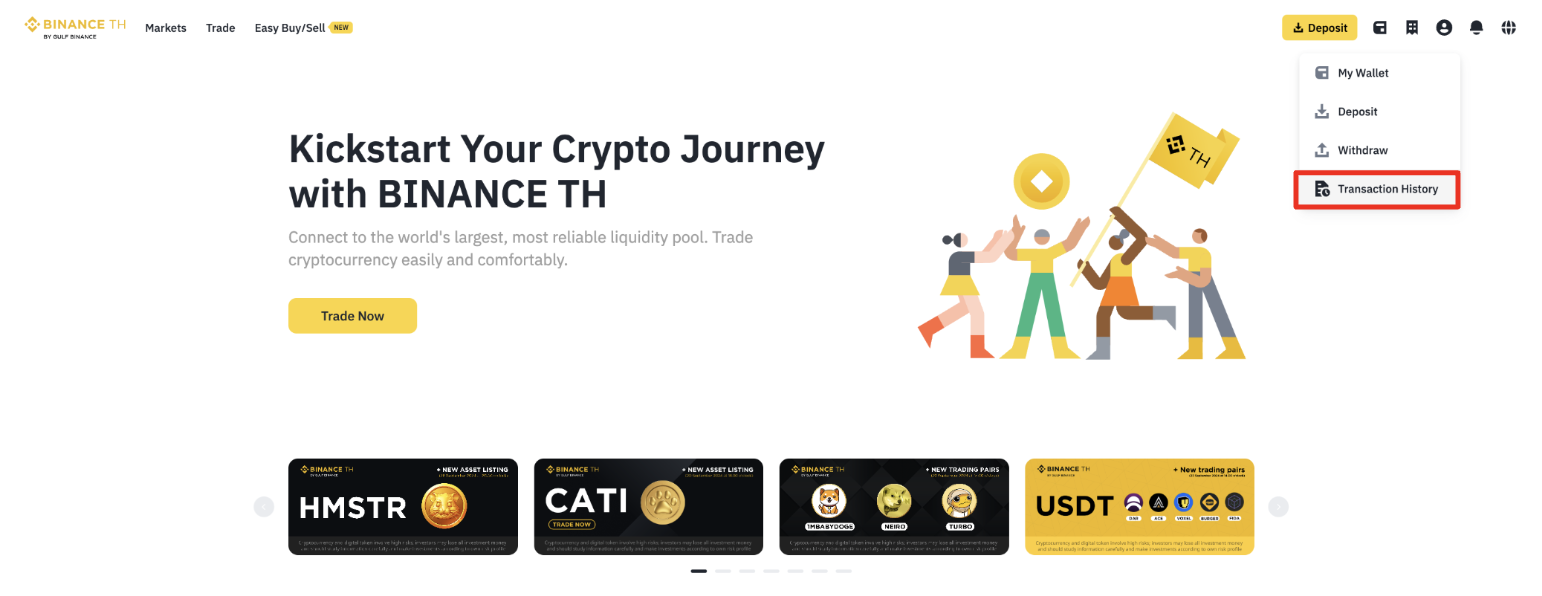
2. Click [Export Deposit/Withdrawal History].
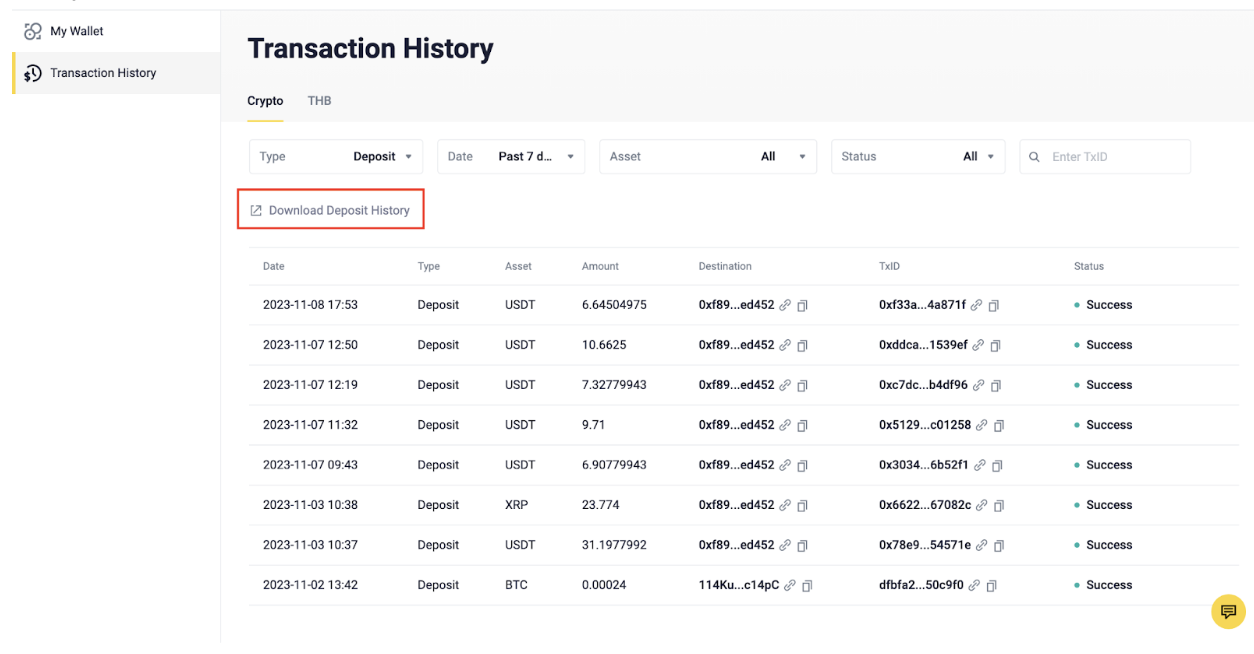
3. Select the range, status you would like to display on the statement, then click [Export Excel] or [Export PDF] depending on the format that you’d like. The file should automatically download into your computer

