How to Disable My BINANCE TH Account

If you detect any suspicious or unusual activity on your BINANCE TH account, you can disable your account to prevent potential damage by following these steps:
How to disable my BINANCE TH account
Website
1. Log in to your BINANCE TH website and go to [Profile] - [Security].
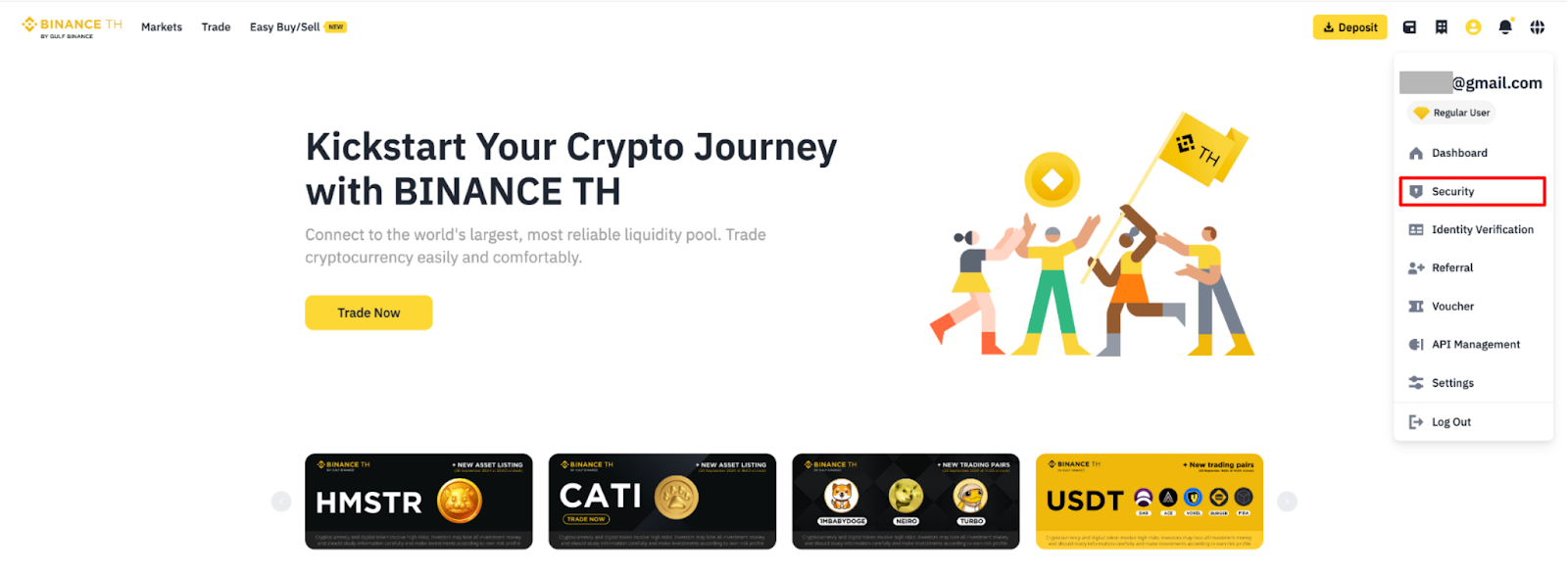
2. Tap [Account Activity] - [more].
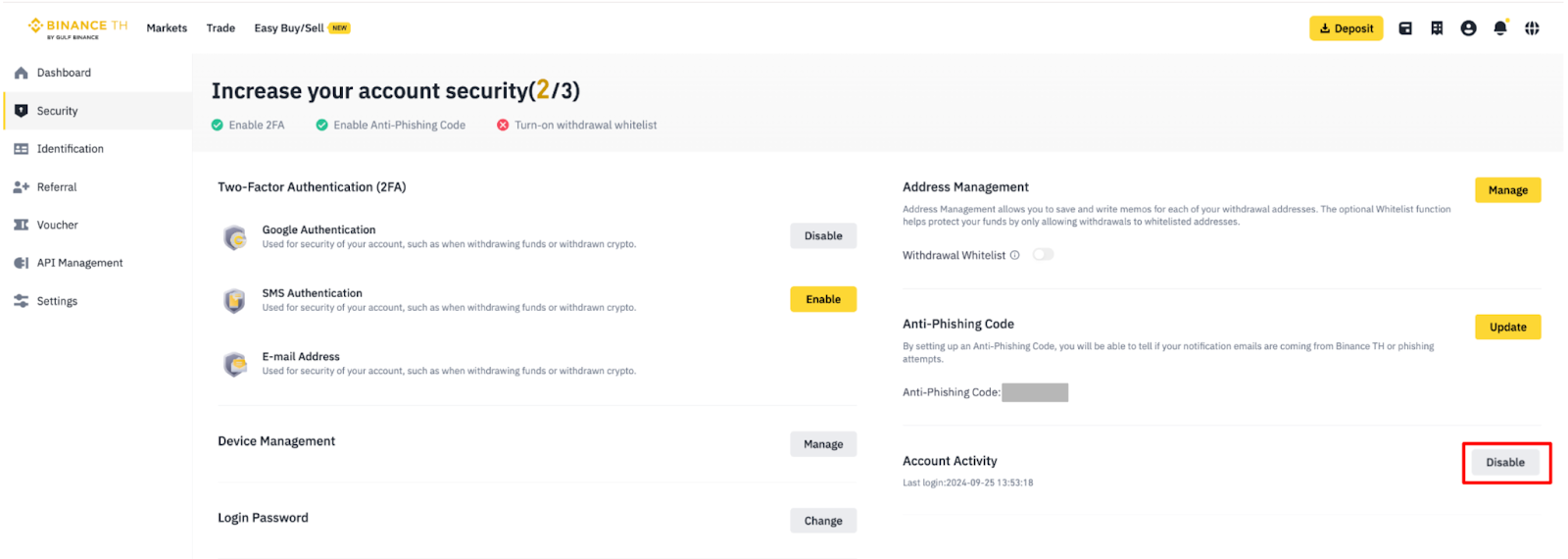
3. Tap [Disable Account] In the top right corner of the website.
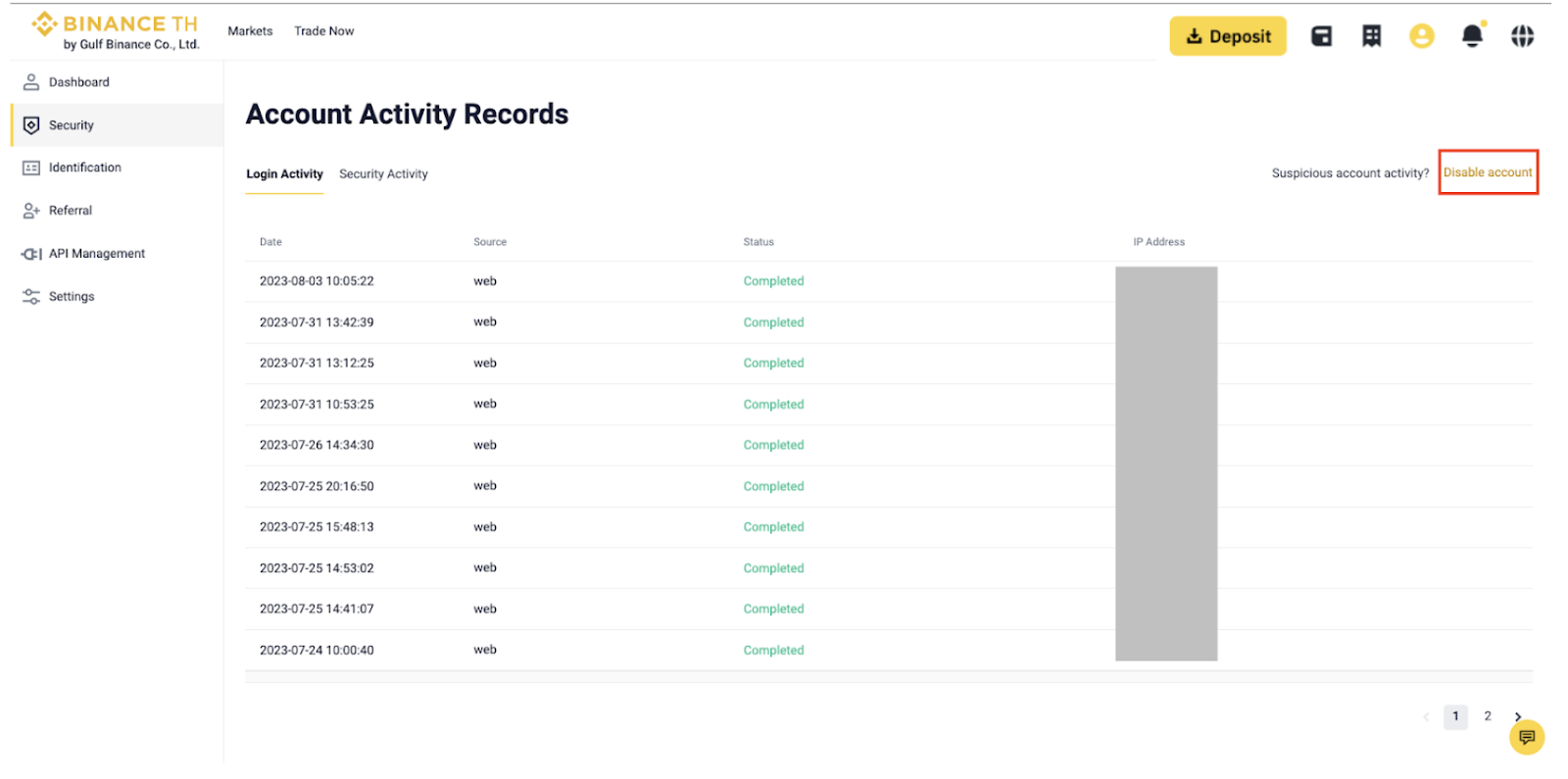
4.Tap [Disable this account] on the confirmation pop-up.
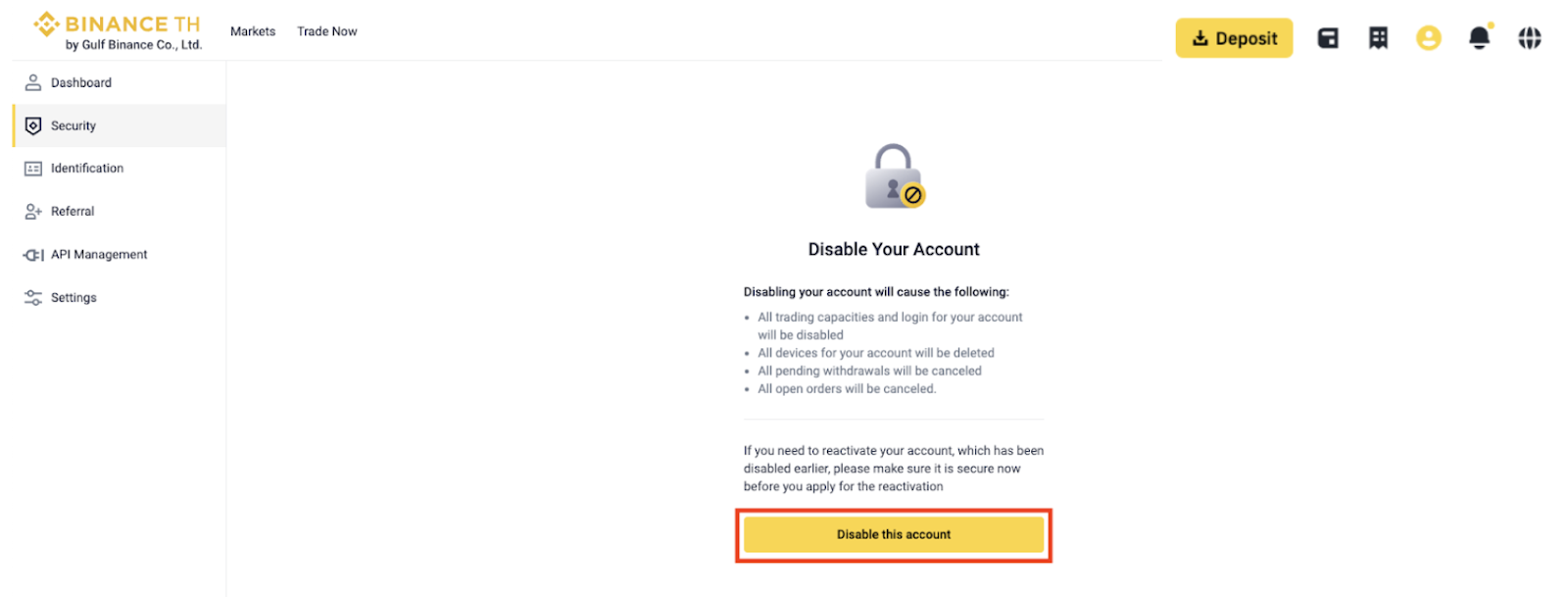
5. Tap [Disable] To confirm disable of your account.
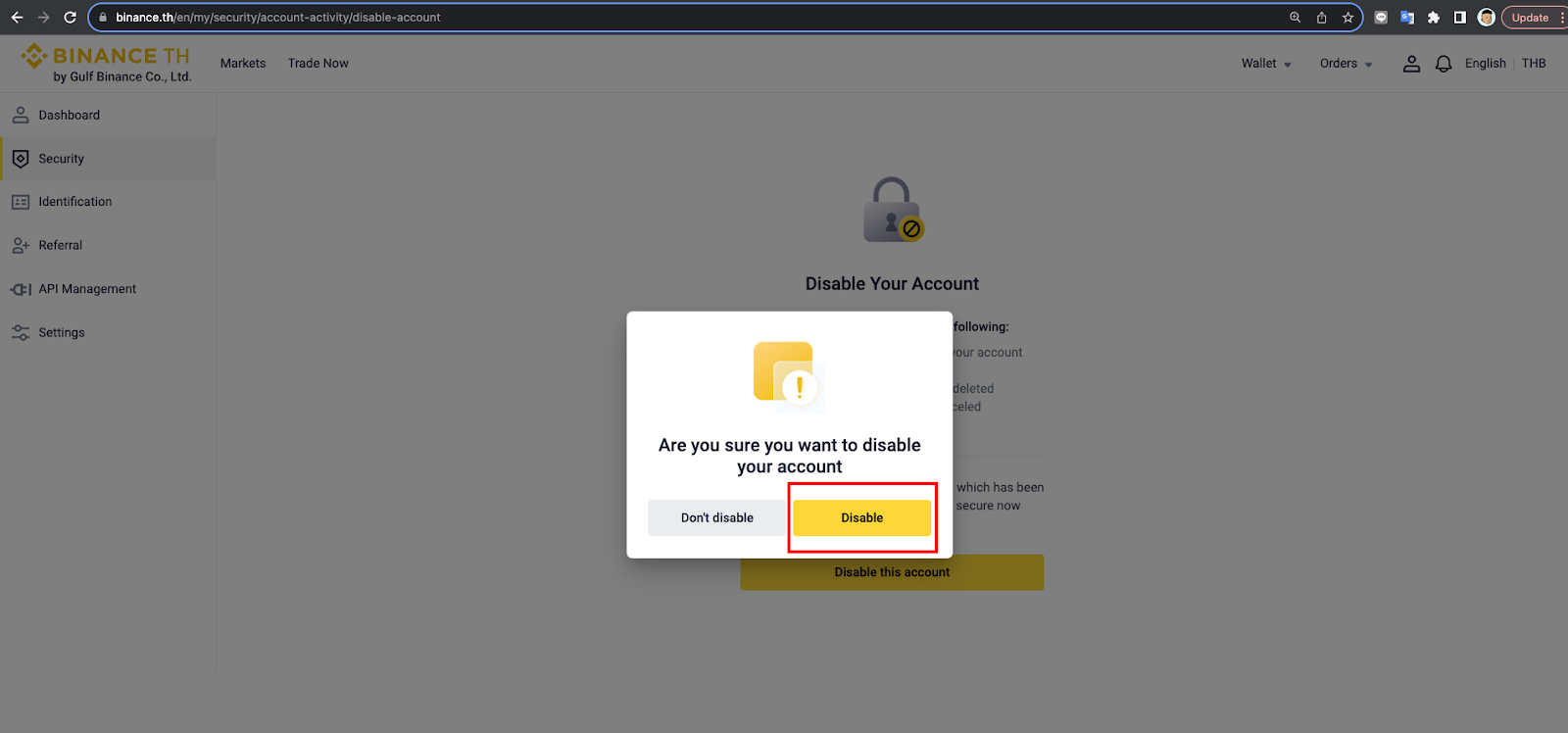
Application
1. Log in to your BINANCE TH Application and go to [Profile] - [Security].
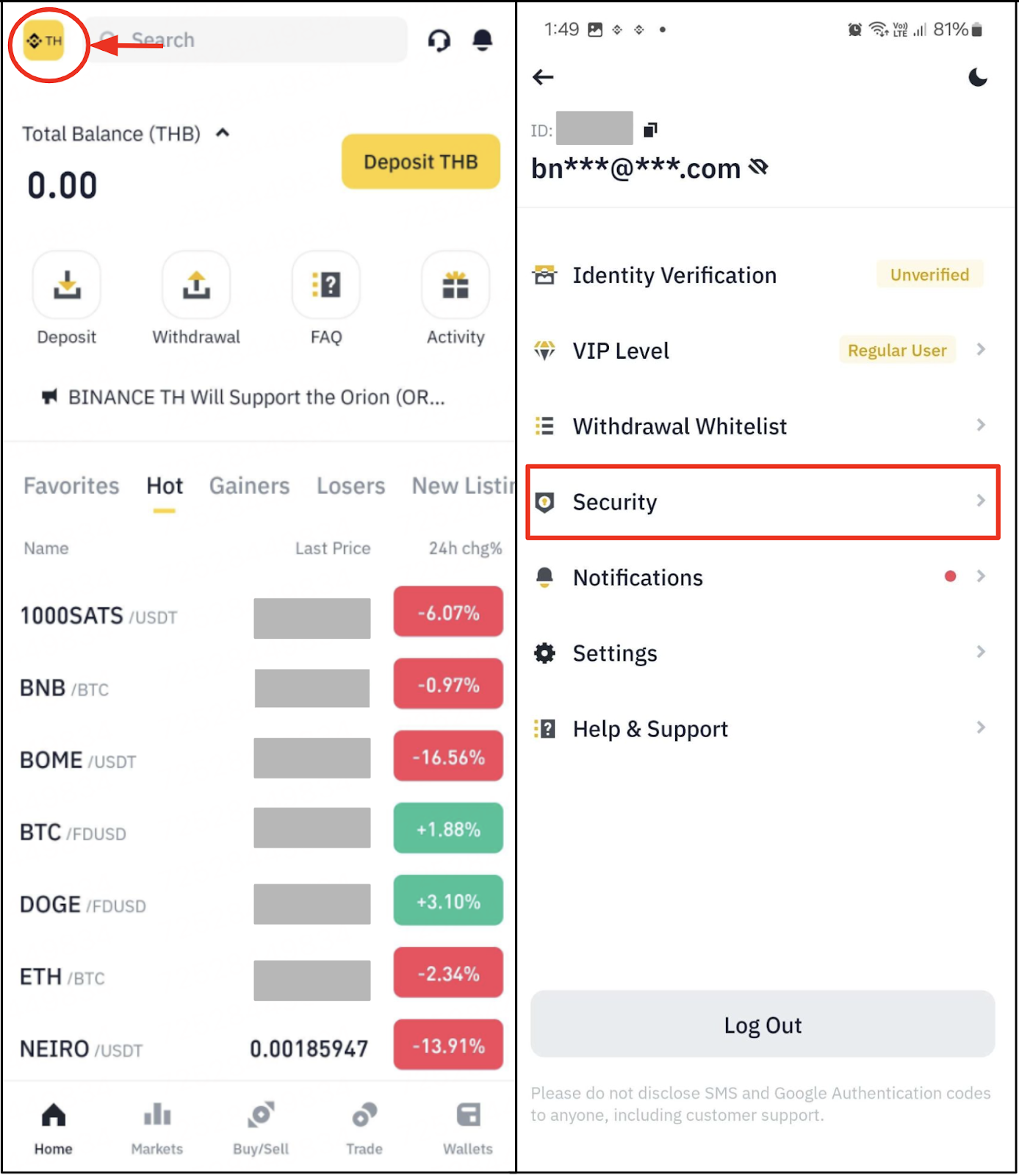
2. Select [Disable Account], and a confirmation pop-up will appear.
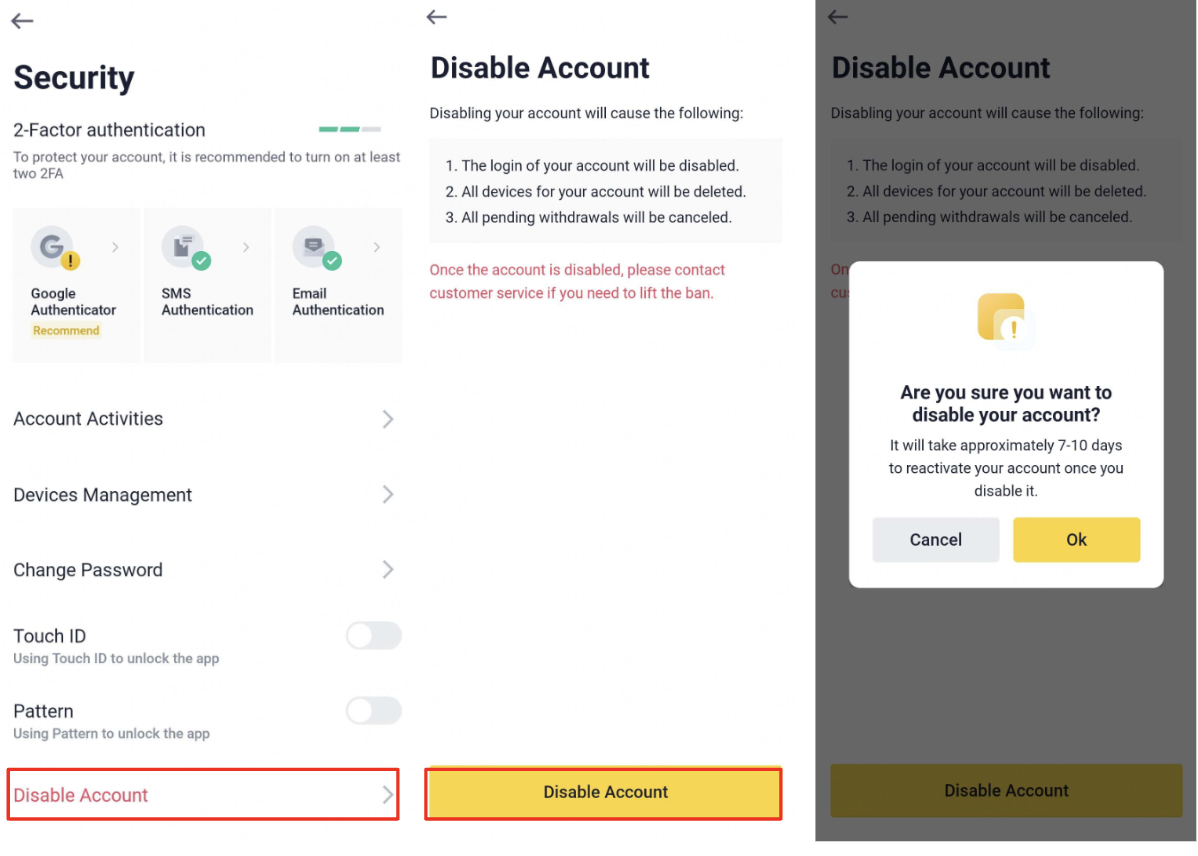
Note:
Deactivating your account does not equate to permanent deletion. Each BINANCE TH user is permitted to maintain only one verified account.
If you accidentally deactivate your account, please wait at least two hours before attempting reactivation. To reactivate your account, please contact our customer support center here.
